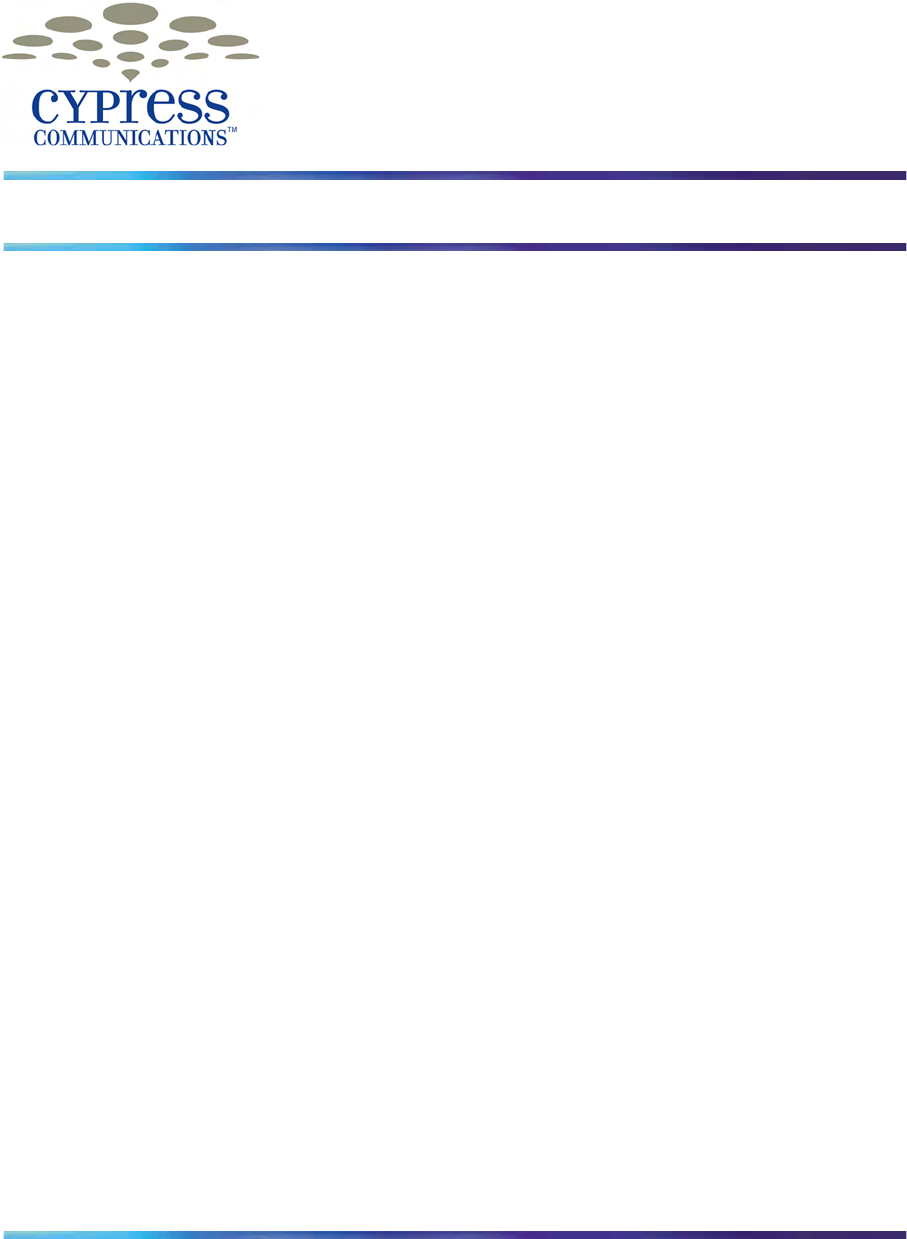
Overview
Functional components
The IP Phone 2004 supports the following functional components:
•
a handset
•
a speaker and headset connector for handsfree operation
•
a standard telephone keypad
•
call service keys: Release, Hold, volume control, and Mute
•
a liquid crystal display (LCD) area
•
navigation keys for scrolling through menu items, the Inbox, the Outbox,
and directory lists
To use the IP Phone 2004, log on
by entering a user name and password.
After login, the handset and keypad of the IP Phone operate in the same way
as a standard PBX telephone. Additional services and features can be
accessed using the softkeys of the function display area. Each of the softkeys
corresponds to a menu option ,and the navigation keys can be used to select
a particular menu option. "IP Phone 2004" (page
6) shows the functional
components of the IP Phone.
5


















