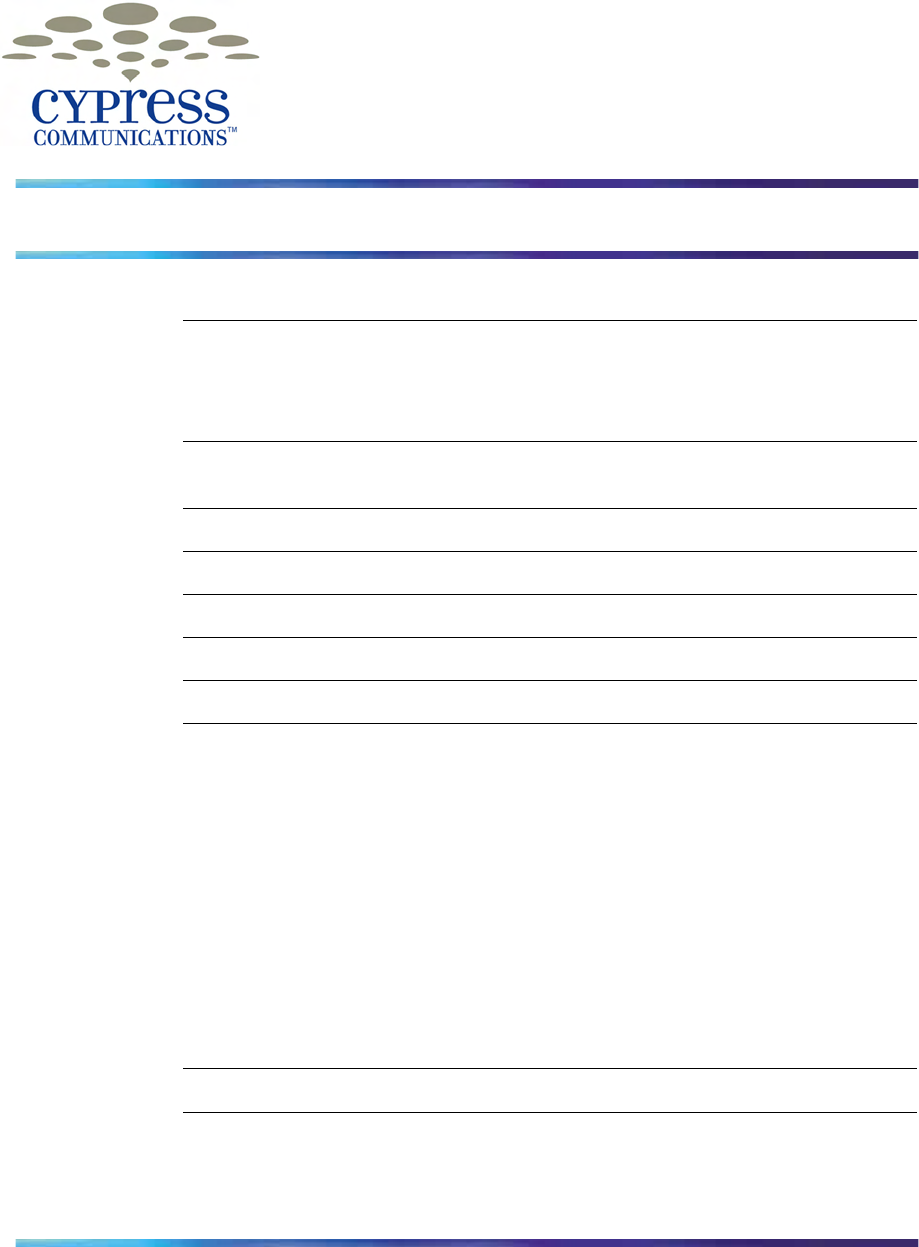
Contents
Overview 5
Functional components 5
Hardware features 6
IP Phone display
8
Connecting the IP Phone 2004 components 9
Before you begin 9
Logging on 11
Displaying the menu 13
Logging off 12
Changing your audio profile 14
Adjusting the display contrast 15
Using the Feature menu 16
Using the Assign menu 16
Defining the key type 16
Assigning a directory entry to a feature key 17
Enabling or disabling autoscroll 18
Enabling or disabling the Inbox 18
Labeling a feature key 19
Using the Options menu 20
Enabling or disabling auto hide 20
Selecting the default line key 20
Enabling the Outbox feature 21
Resetting the feature key to the default settings 22
Selecting a language 22
Using the Time menu 23
Setting the time zone 23
Enabling Daylight Saving Time 23
Disabling Daylight Saving Time 24


















