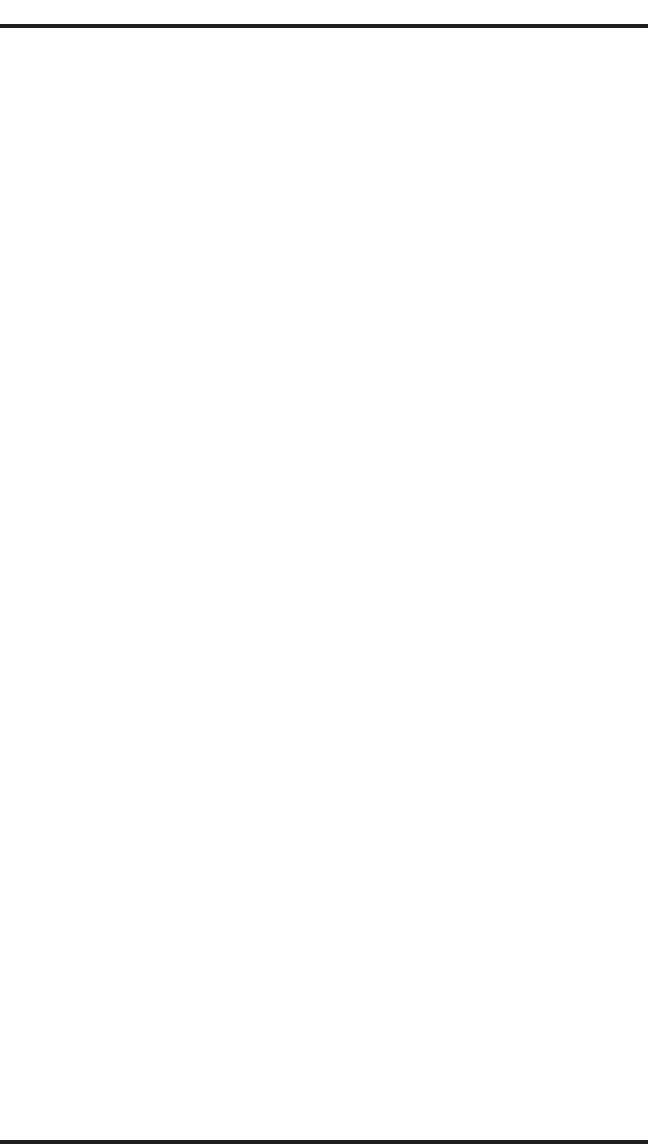
• To retrieve a call that you parked using the Tracker option,
1.
Press HOLD button to scroll your held calls, (display shows Page
and extension number of each parked call).
2.
Press TAP to retrieve the displayed parked call.
• If you receive a parked call message on your Tracker pager,
1. Go to any system station.
2.
Press INTERCOM.
3.
Dial Tracker pager displayed orbit code (#800–#899).
4. Retrieve call.
• To enable or disable a Tracker pager at your station,
1.
Press INTERCOM.
1.
Dial ✳06 to disable,
—OR—
dial ✳07 to enable.
2.
Press SPEAKER to end.
7 – 22 Large Screen Speakerphone Manual
Using The Other Telephone Features GCA70–349


















