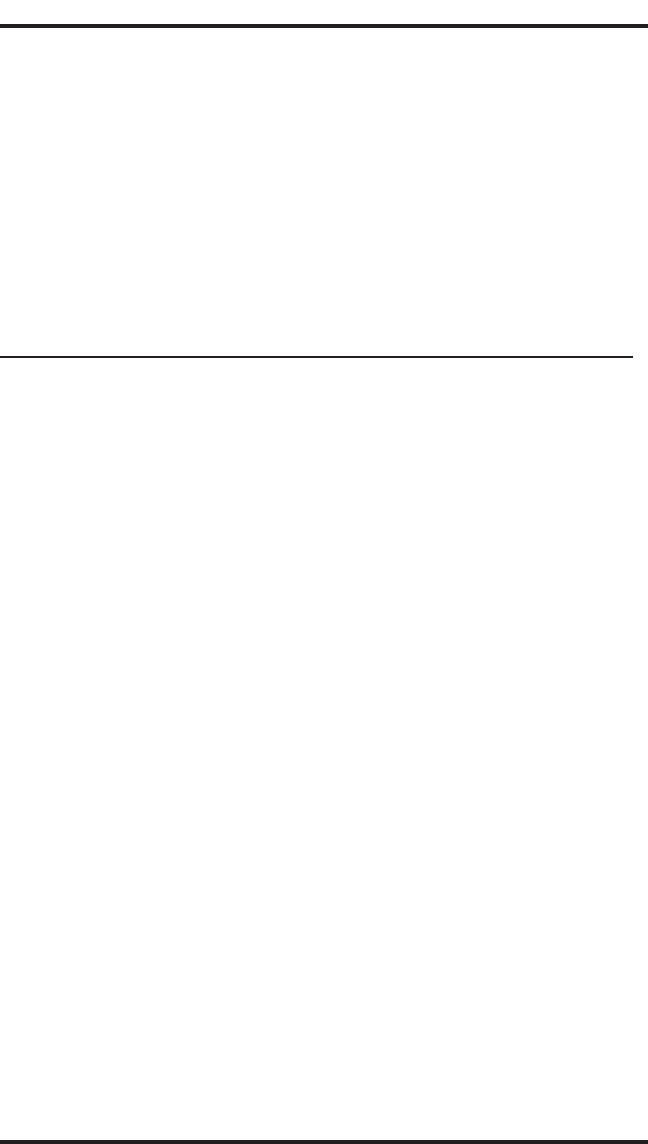
• To un-block voice-announced calls,
1.
Press OPTIONS, then press PROGRAMMING.
2.
Set voice announce block to OFF by pressing the VOICE
ANNOUNCE BLOCK button (located right of the LCD).
3.
Press EXIT to end.
7.3 Displaying Status Of Busy
Lines and Stations (Busy Button Inquiry)
You can use this installer-provided feature to identify the station that is
busy on a line or the line on which a station is busy. The system presents
the station or line information on your display for 10 seconds after you
request it. If your station does not have this feature, the system presents
busy information on the display without identifying the line or the
station.
• To identify the station that occupies a busy line,
1. Press button for busy line.
2. Read your display for intercom number of station that is busy on
line.
• To identify the line that a busy station occupies,
1. Press DSS button for busy station.
2. Read your display for the busy station’s line number.
7 – 2 Large Screen Speakerphone Manual
Using The Other Telephone Features GCA70–349


















