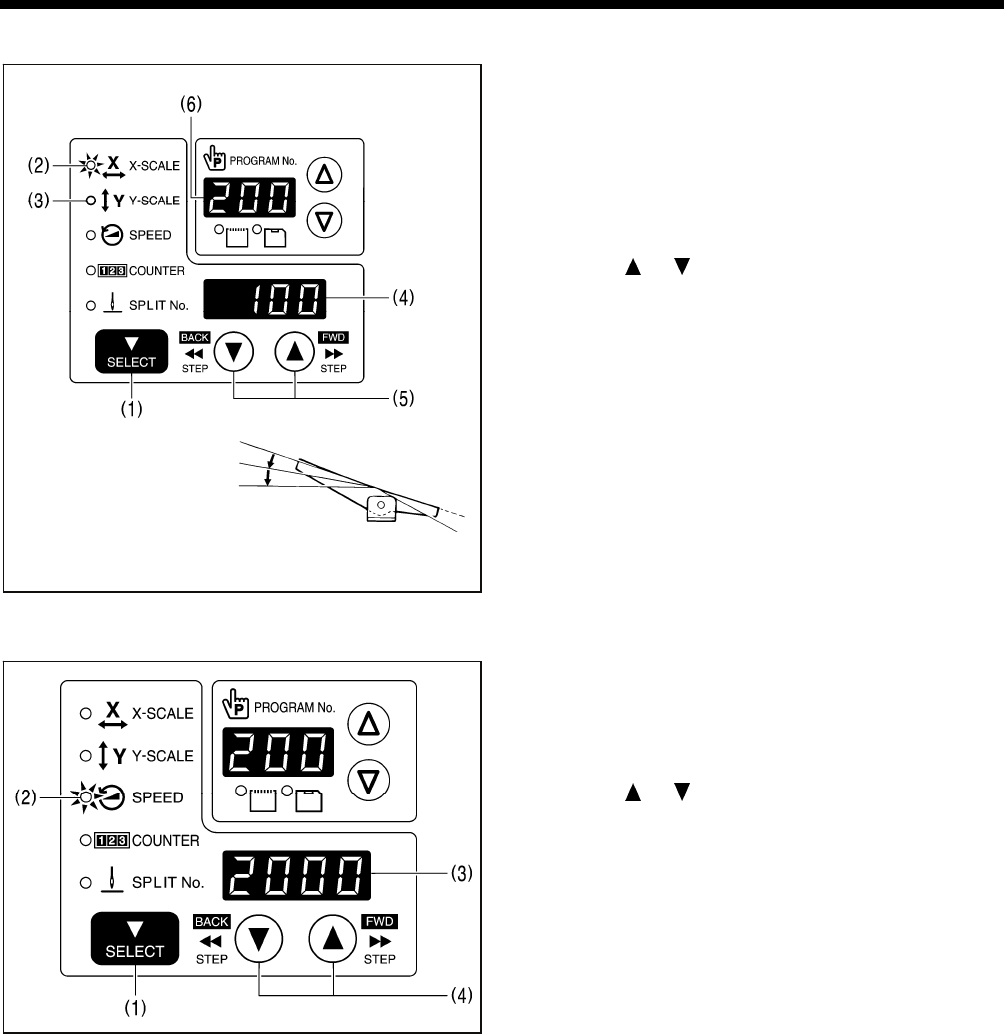
5. USING THE OPERATION PANEL (BASIC OPERATIONS)
BAS-300G, BAS-311G, BAS-326G
28
5-4. Setting the X-scale and Y-scale
The scales are set to 100 (%) at the time of shipment from
the factory.
1. Press the SELECT key (1) so that the X-SCALE
indicator (2) (for X-scale setting) or the Y-SCALE
indicator (3) (for Y-scale setting) is illuminated.
• The setting value (%) will appear in the menu display
(4).
* When memory switch no. 402 is set to "ON", the
settings will be displayed in units of mm.
2. Press the or key (5) to set the scale (0 − 400).
• The program number will flash in the PROGRAM No.
display (6).
3. Depress the foot switch to the 2nd step.
(If using a two-pedal foot switch, lower the work clamp
before depressing the start switch.)
• The feed mechanism will move to the home position
and the scale will be accepted.
• The program number will stop flashing and illuminate
steadily.
NOTE:
After completing the setting, be sure to refer to "5-6.
Checking the sewing pattern" to check that the needle
drop position is correct.
5-5. Setting the sewing speed
The sewing speed is set to 2000 (sti/min) at the time of
shipment from the factory.
1. Press the SELECT key (1) until the SPEED indicator (2)
illuminates.
• The setting value (sti/min) will appear in the menu
display (3).
2. Press the
or key (4) to set the sewing speed.
(Sewing speed setting: 400 − 2700)
4955Q
2nd step
4956Q


















