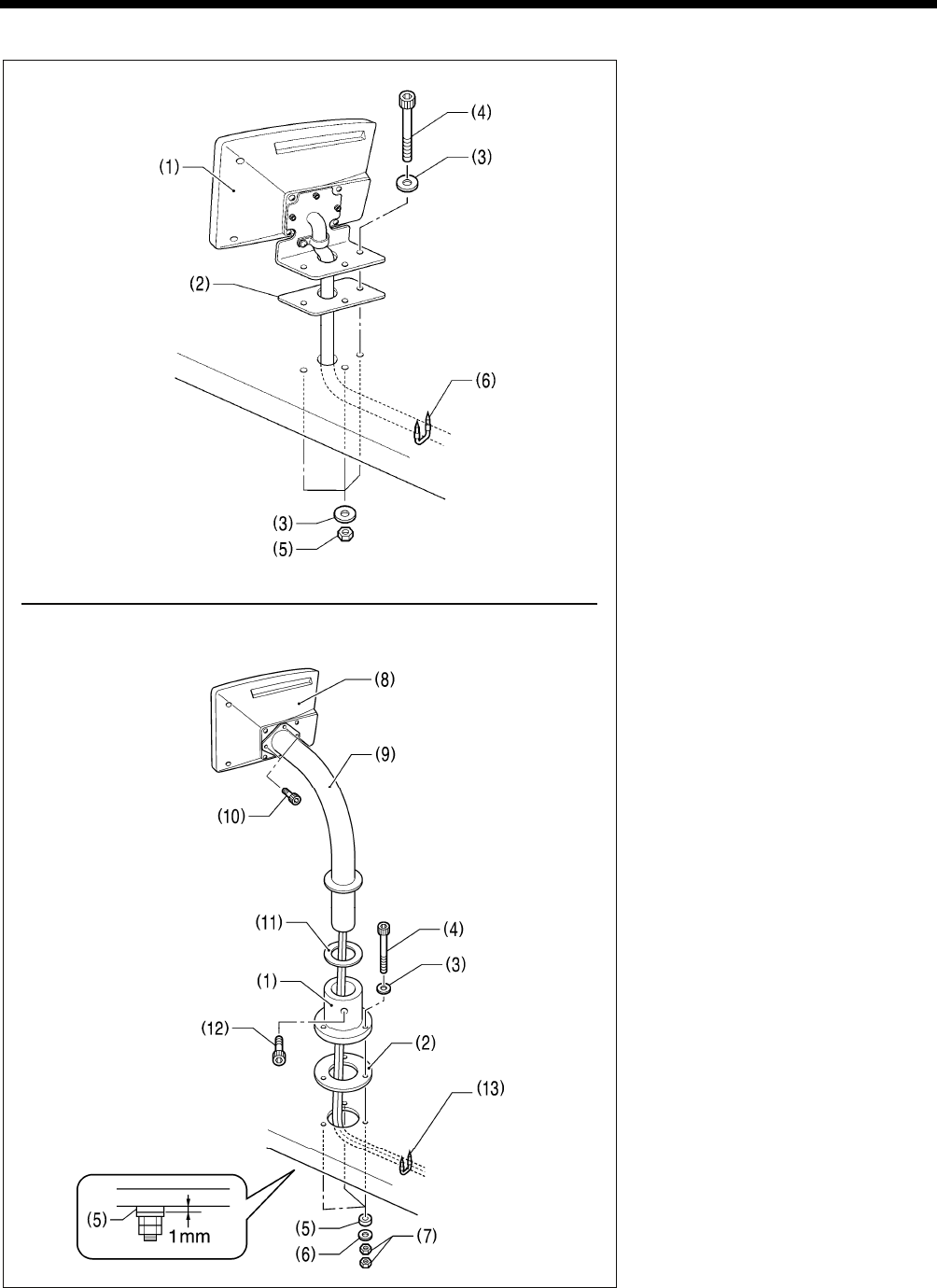
3. INSTALLATION
BAS-300G, BAS-311G, BAS-326G
10
3-6. Installing the operation panel
<BAS-300G>
(1) Operation panel set
(2) Panel rubber
(3) Plain washers [6 pcs.]
(4) Bolts [3 pcs.]
(5) Nuts [6 pcs.]
• Insert the cord from the operation
panel (1) which has been passed
through the hole in the table into the
control box through the hole in the side
of the control box.
(6) Staples [3 pcs.]
<BAS-311G, 326G>
(1) Operation panel base
(2) Cushion A
(3) Plain washers (medium) [3 pcs.]
(4) Bolts [3 pcs.]
(5) Cushions B [3 pcs.]
(6) Plain washers (large) [3 pcs.]
(7) Nuts [6 pcs.]
Tighten until the thickness of cushion B
(5) is about 1 mm.
(8) Operation panel
(9) Operation panel stand
(10) Bolts [3 pcs.]
(11) Rubber seat
(12) Bolt
• Pass the cord from the operation panel
(8) through the operation panel stand
(9) and the rubber seat (11).
• Fit the operation panel stand (9) into
the operation panel base (1), and then
secure it with the bolt (12).
• Pass the cord from the operation panel
(8) through the hole in the table, and
then insert it into the control box
through the hole in the side of the
control box.
(13) Staples [3 pcs.]
2971B
<BAS-311G, 326G>
4920Q
<BAS-300G>


















