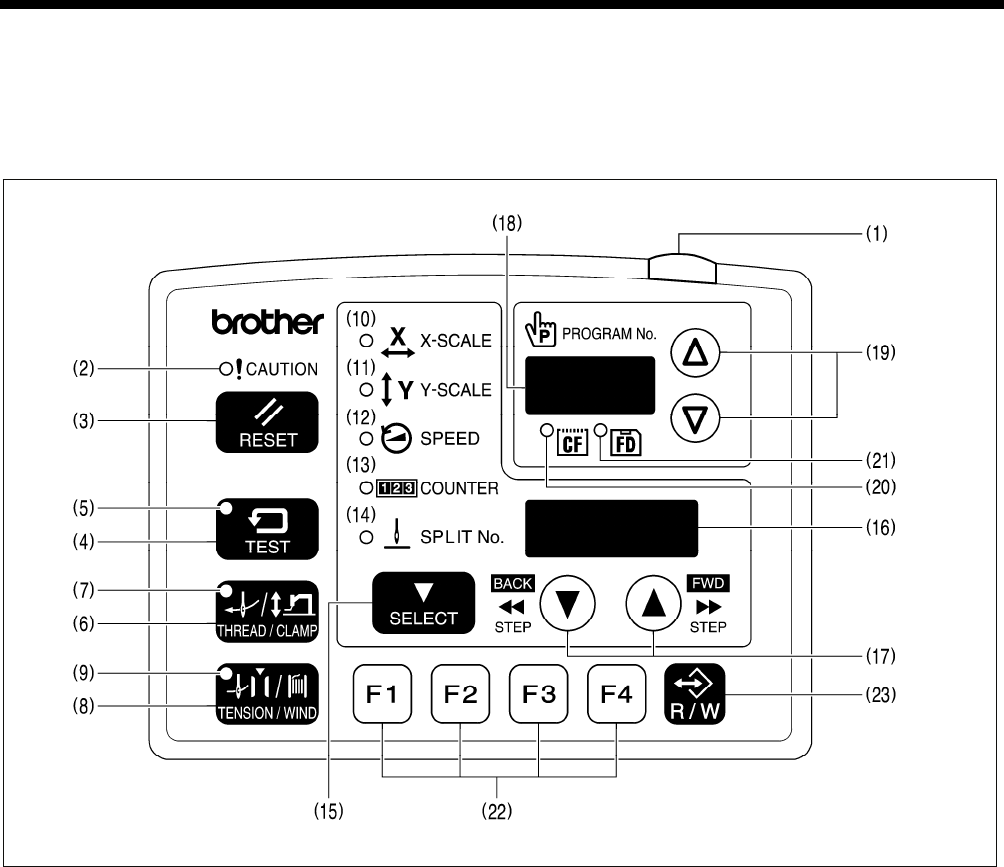
5. USING THE OPERATION PANEL (BASIC OPERATIONS)
25
BAS-300G, BAS-311G, BAS-326G
5. USING THE OPERATION PANEL
(BASIC OPERATIONS)
5-1. Name and function of each operation panel item
(1) Power indicator
Illuminates when the power is turned on.
(2) CAUTION indicator
Illuminates when an error occurs.
(3) RESET key
Used to reset errors.
(4) TEST key
Used to start test mode.
(5) TEST indicator
Illuminates when the TEST key (4) has been pressed.
(6) THREAD/CLAMP key
Used to start threading mode or work clamp height setting mode.
(7) THREAD/CLAMP indicator
Illuminates when the THREAD/CLAMP key (6) has been pressed.
(8) TENSION/WIND key
Used to wind the lower thread.
(9) TENSION/WIND indicator
Spare
(10) X-SCALE indicator
Illuminates when the SELECT key (15) is pressed to shown the X-scale setting.
(11) Y-SCALE indicator
Illuminates when the SELECT key (15) is pressed to shown the Y-scale setting.
(Continued on next page)
4435Q


















