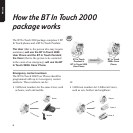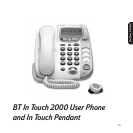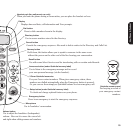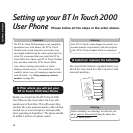9
Welcome
During the emergency call, if there is a lot of
background noise at the BT In Touch 2000
User Phone, the Carer can press the 9 button.
This mutes the User’s voice so that only the
Carer can be heard. The Carer can then calm
the situation without any interference.
Amplifying the User’s voice
If the Carer is having difficulty in hearing the
User, for example, if the User is some distance
from their BT In Touch 2000 User Phone, the
Carer may wish to amplify the User’s voice.
This can be done by pressing the 7 button.
The Carer can then hear the User more clearly,
but the User will be unable to hear the Carer.
What to do next
Having assessed the situation, the Carer can
decide on the best thing to do. If the Carer
wishes to make another call immediately - for
instance to the emergency services or a doctor
- the special features of the BT In Touch 2000c
Carer Phone allow them to do so, even if the
User has not replaced their handset.
The Carer can also remotely clear the BT In
Touch 2000 User Phone and return it to an
‘idle’ state allowing the User to make further
calls, by pressing 6 ✱ ✱.
Arrangement of support for the User
Up to 3 BT In Touch 2000c Carer Phones can
be used to support one BT In Touch 2000 User
Phone, and up to 3 BT In Touch 2000 User
Phones can be supported by one BT In Touch
2000c Carer Phone. Also, up to 2 BT In Touch
Pendants can be used with each BT In Touch
2000 User Phone.
Whichever Carer responds to the emergency
call, the emergency code (555) will always
remain the same.
If you would like to purchase additional BT In
Touch Pendants, BT In Touch 2000 User
Phones or BT In Touch 2000c Carer Phones,
please call Freefone 0800 800 150.