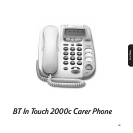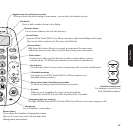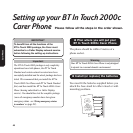43
User Phone & Pendant
Setup
Setup
G
H
I
A
B
C
Returning your BT In Touch 2000
User Phone to its factory settings
Follow the procedure below to restore the
original settings.
To return your BT In Touch 2000 User Phone
to its factory settings
Lift the Quickdial memory label to
reveal the Setup button.
Press the Setup button.
The display shows:
Press 4 then 2. The display shows the
digits and you hear a beep after each
digit is entered.
The display changes to:
Press the Setup button. You now hear
a double beep as confirmation.
Warning
This will also delete all stored memories, even
Quickdial memories which have been given
emergency status.
Setup
Announce
SETUP
RESET?
SET UP