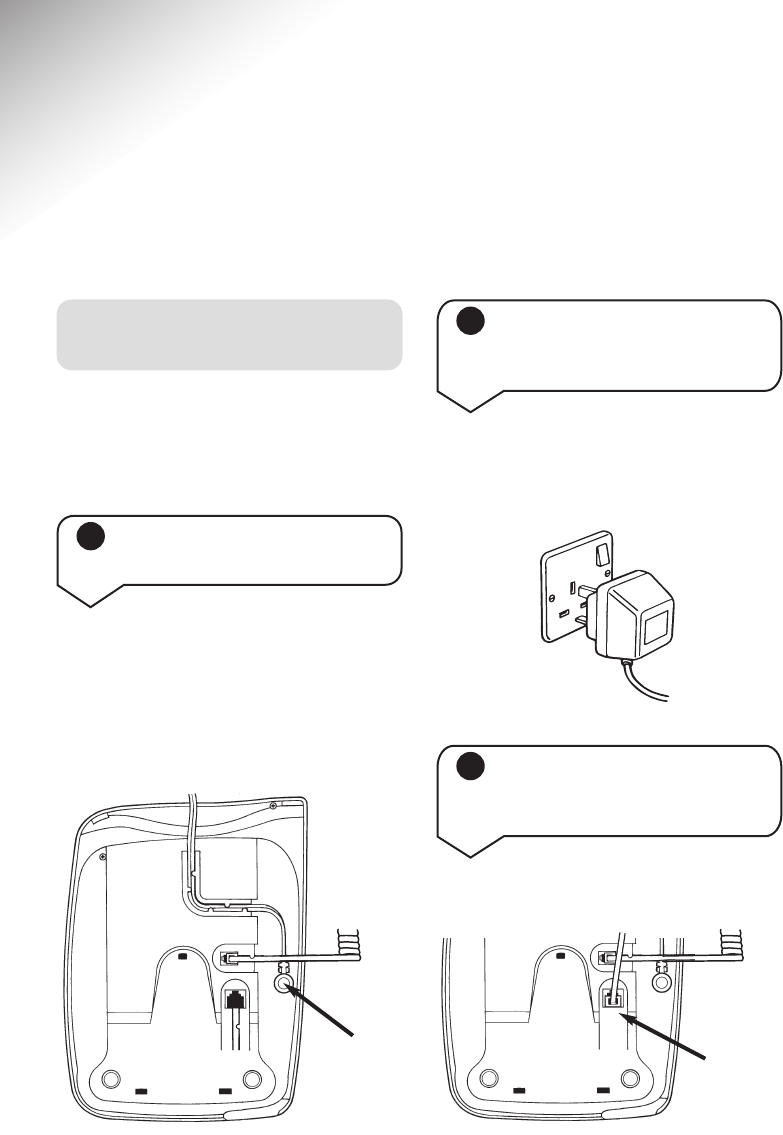
Decor 500 ~ 4th Edition ~ 15th July ’03 ~ 5096
5
Setting up
Plan the location of your
Decor 500
Situate your Decor 500 close enough to
a phone socket and mains power socket
so that both cords will reach.
1 Plug the power cord into
the socket on the base
For desk mounting, please remove the
wall-mounting plinth.
To prevent the cord being pulled out
accidentally, route the power cord
through the groove as shown below.
2 Plug the adaptor into a
mains power socket and
switch on
Your Decor 500 will announce, ‘Answer
on. Calls will be answered after 6 rings’
and the message indicator light will
come on.
3 Plug the telephone line
cord into the socket on
the base of the phone
Route the line cord through the groove
as shown below.
Power
cord
Telephone
line cord


















