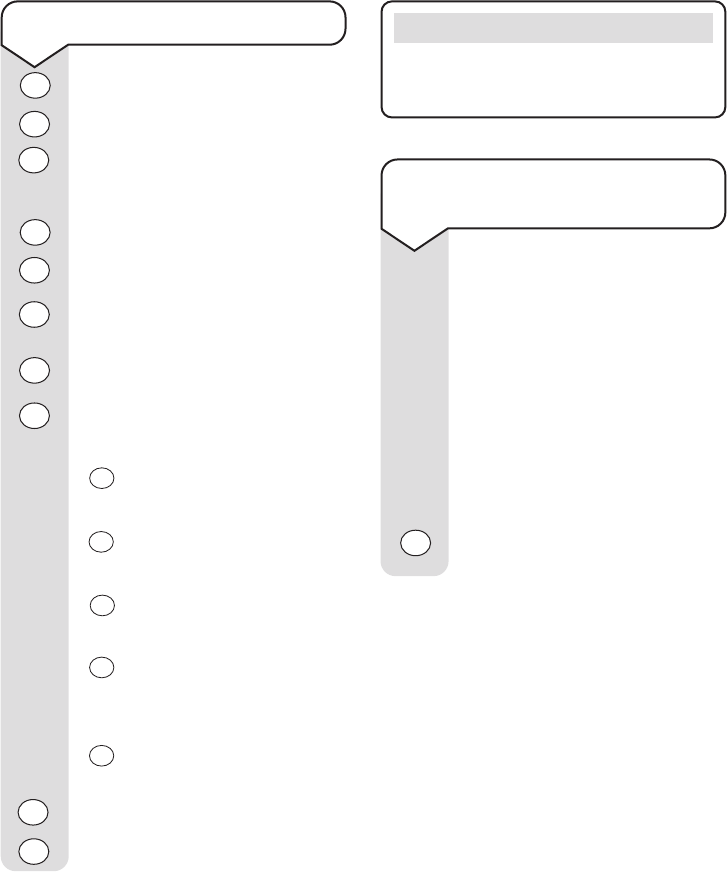
To hear the main menu.
To play all messages.
To play new messages.
During playback:
To skip back during messages.
To delete messages.
To skip forward during
messages.
To set answer on or off.
To hear the outgoing
message menu.
To play outgoing
message.
To record Answer and
Record.
To record Answer only
outgoing message.
To select Answer and
Record outgoing
message.
To select Answer only
outgoing message.
To set a new security code.
To set the day and time.
Decor 500 ~ 4th Edition ~ 15th July ’03 ~ 5096
22
To switch on your answering
machine from another phone
This is useful if you forgot to
turn on your answering machine
before going out.
Ring your Decor 500 phone
number. After 20 rings your
machine will then answer the
call. You can then access your
Decor 500 as described on the
previous page. To switch your
answering machine on, press
the 7 button from the remote
main menu.
7
P
Q
R
S
Note
You can use the convenient Remote
Access card, supplied with this phone.
5
J
K
L
6
M
N
O
Remote access menu
1
2
A
B
C
3
D
E
F
4
G
H
I
5
J
K
L
6
M
N
O
7
P
Q
R
S
8
T
U
V
2
A
B
C
3
D
E
F
4
G
H
I
9
W
X
Y
Z
0


















