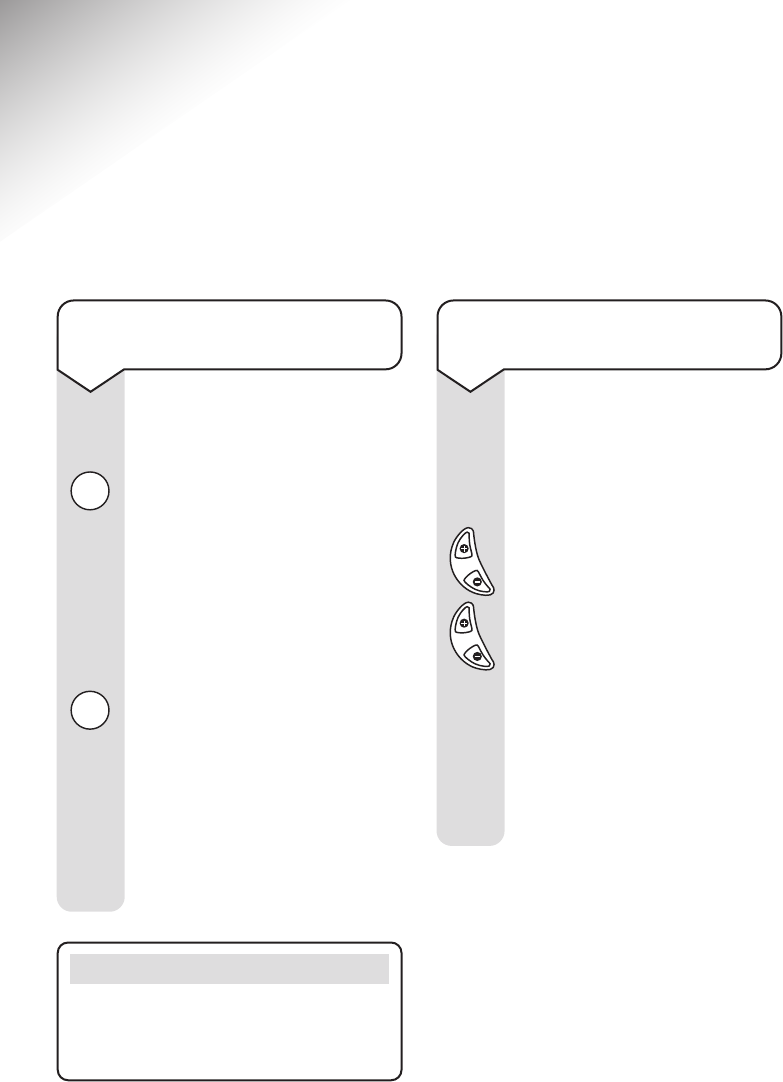
Decor 500 ~ 4th Edition ~ 15th July ’03 ~ 5096
14
Using the answering machine
To switch the answering
machine on and off
Your Decor 500 is pre-set to
Answer On.
Press the ANS ON/OFF button
to switch the answering
machine off. You will hear,
‘Answer off’, and the message
light will turn off. Your Decor
500 will now not be able to
record answering machine
messages.
Press the ANS ON/OFF button
to switch the answering
machine on. You will hear,
‘Answer on’, and your current
outgoing message is
announced. The message light
will come on and your Decor
500 will now be able to record
answering machine messages.
To adjust the base unit
loudspeaker volume
The loudspeaker volume
ranges from 0-9 plus H, where
0 is off and H is the maximum
level. The default loudspeaker
volume is 5.
Press the VOL + button on the
base to increase the volume.
Press the VOL – button on the
base to decrease the volume.
If you adjust the loudspeaker
volume when the answering
machine is not being used, a
beep sounds at each press.
When the volume reaches its
highest or lowest level two
beeps will sound.
Ans
on off
Ans
on off
Vol
Vol
Note
If your answering machine is
switched off, it will answer after
20 rings.


















