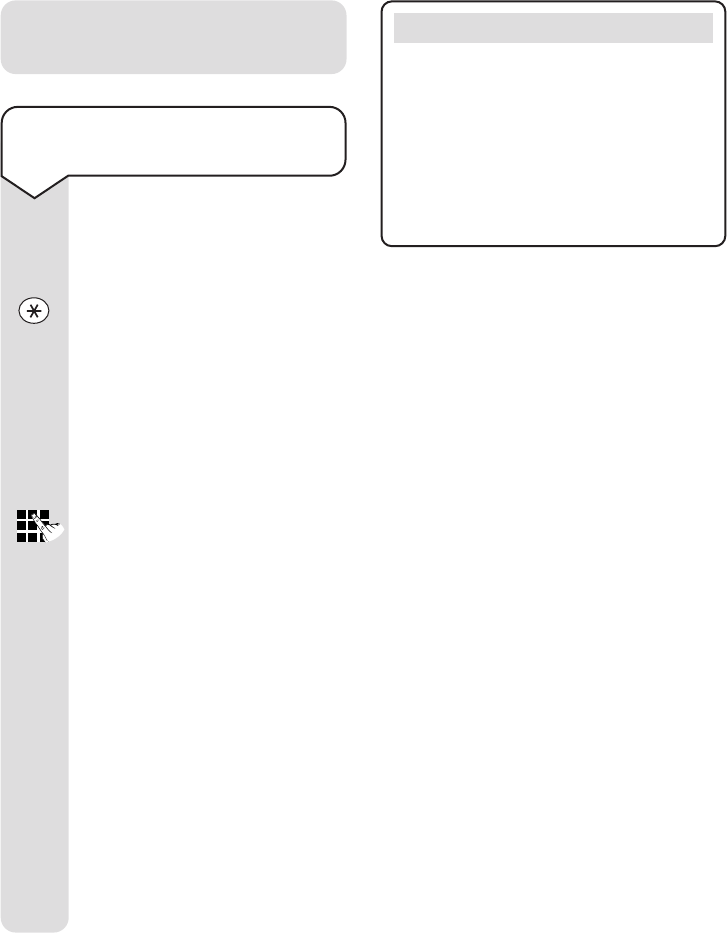
21
Decor 500 ~ 4th Edition ~ 15th July ’03 ~ 5096
Note
If you enter the wrong security code
you will hear, ‘Incorrect security code,
please enter your security code’. If you
enter the wrong code again you will
hear, ‘Incorrect security code, thank
you for calling’ and the line will be
disconnected.
Operating your Decor 500
remotely
To operate your Decor 500
remotely
Call your Decor 500 phone
number.
After listening to the outgoing
message press the
✱
button
on the phone you are using.
You will hear, ‘Please enter your
security code’. You have 8
seconds to begin entering your
code. If you do not, you will
hear, ‘Thank you for calling’ and
the line will be disconnected.
Enter your security code.
You will hear ‘You have ‘x’ new
messages’ and the messages
are played, or ‘You have no
new messages’. At the end of
your messages your Decor 500
announces ‘To hear the main
menu press 1’.
You now have 8 seconds to
enter the main menu before
your Decor 500 hangs up.
Follow the instructions in the
main menu to control your
answering machine (see ‘Remote
access menu’, page 22).


















