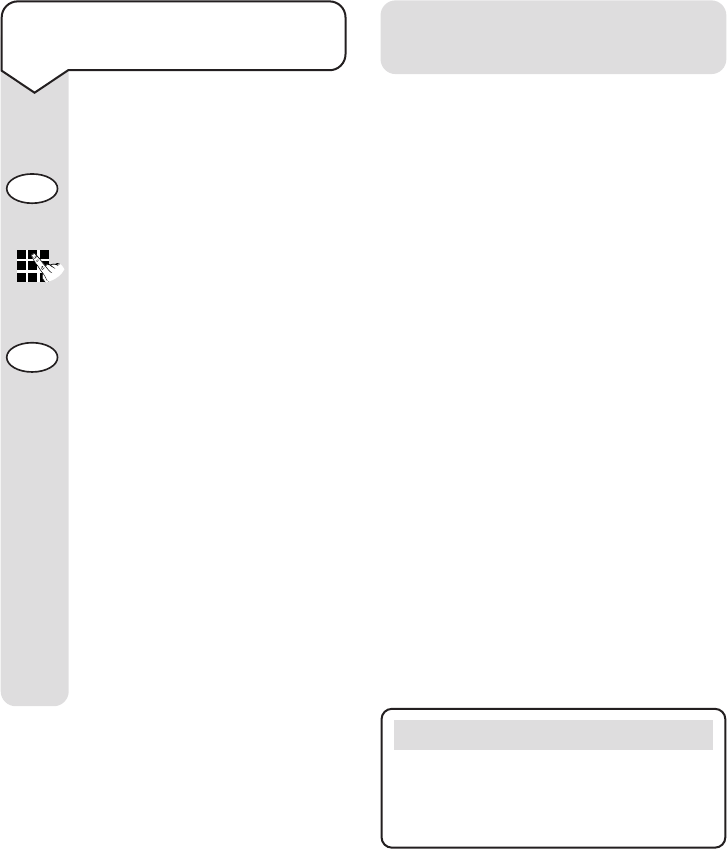
Decor 500 ~ 4th Edition ~ 15th July ’03 ~ 5096
12
To delete a number in the
Quickdial memory
Ensure the handset is on the
cradle.
Press the STORE button. The
call indicator light will flash.
Press the memory location
number between 0 and 9
under which you have stored
the number you wish to delete.
Press the STORE button.
You will hear a confirmation
tone.
Alternatively, any existing
number stored in the
Quickdial memory can be
overwritten by entering a new
number under the same
memory location number.
Simply follow the instructions
under, ‘To store a number in
the Quickdial memory’, as
previously shown.
Store
Store
BT Answer 1571 voice
mail indication
If you have subscribed to BT’s BT
Answer 1571 or Call Minder, your
Decor 500 will indicate when you have
received a voice message by the
message waiting indicator light
flashing.
BT Answer 1571 and Call Minder are
invisible answer machines located at
your local exchange which will take
messages when you are out, engaged
on another call or on the Internet.
To enable your Decor 500 to let you
know you have messages you must first
subscribe to a BT messaging service.
BT Answer 1571 is a basic answering
service and is completely free of
charge. To activate the service, dial
Freefone 0800 003 800.
For information on Call Minder, call BT
on Freefone 0800 800 150. This is a
chargeable Service.
Note
The message indicator light will flash
until you have listened to all of your
voice messages.


















