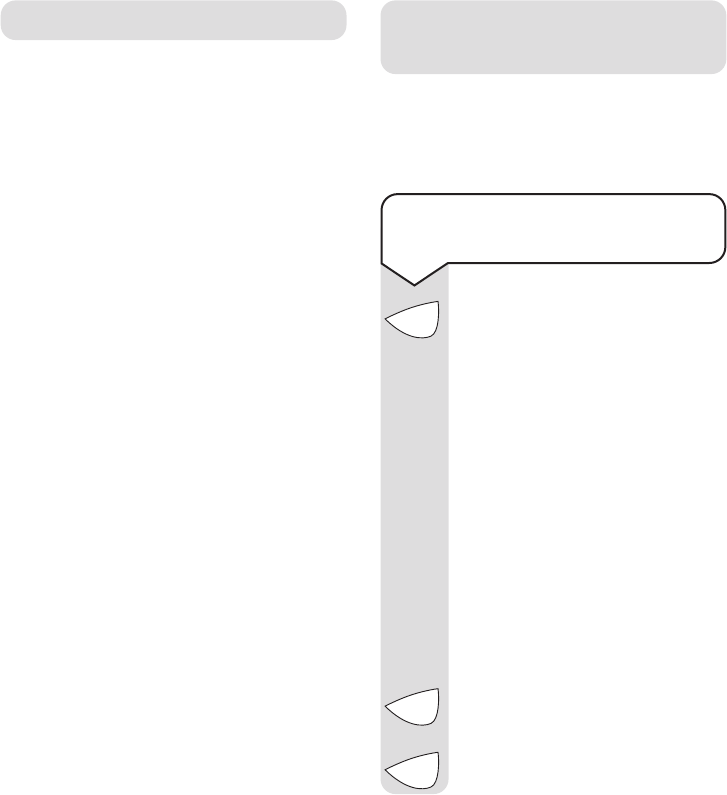
18
Decor 500 ~ 4th Edition ~ 15th July ’03 ~ 5096
To play back messages and
memos
Press the PLAY button. Your
Decor 500 will announce how
many messages you have.
Your messages and memos
will be played back in the
order they were received and
the day and time they were
recorded will be announced.
Both new and old messages
will be played.
Whilst messages are being
played back:
To pause playback:
Press the PLAY/PAUSE button
to pause message playback.
Press the PLAY/PAUSE button
to resume playback.
Playing your messages
and memos
When you have new messages the
message light will flash.
Play
Play
Play
Receiving messages
In order to receive messages your
Decor 500 answering machine should be:
Switched ON
(See, ‘To switch the answering machine
on and off’, on page 14).
Set to Answer and Record
(See, ‘To select your outgoing message’,
on page 15).
Callers can leave a message of up to
3 minutes long. However, your Decor
500 will terminate a call under certain
conditions:
• If a caller pauses for more than
4 seconds when leaving a message.
• If the memory becomes full during
recording.
• Memory full.
If the answering machine memory
becomes full the message light will
flash.
Your Decor 500 will not record any
more answering machine messages
and you will not be able to record
a new outgoing message or record
memos.
To clear space in the memory you
will need to delete some or all of your
messages. See page 19, ‘To delete
individual messages’.


















