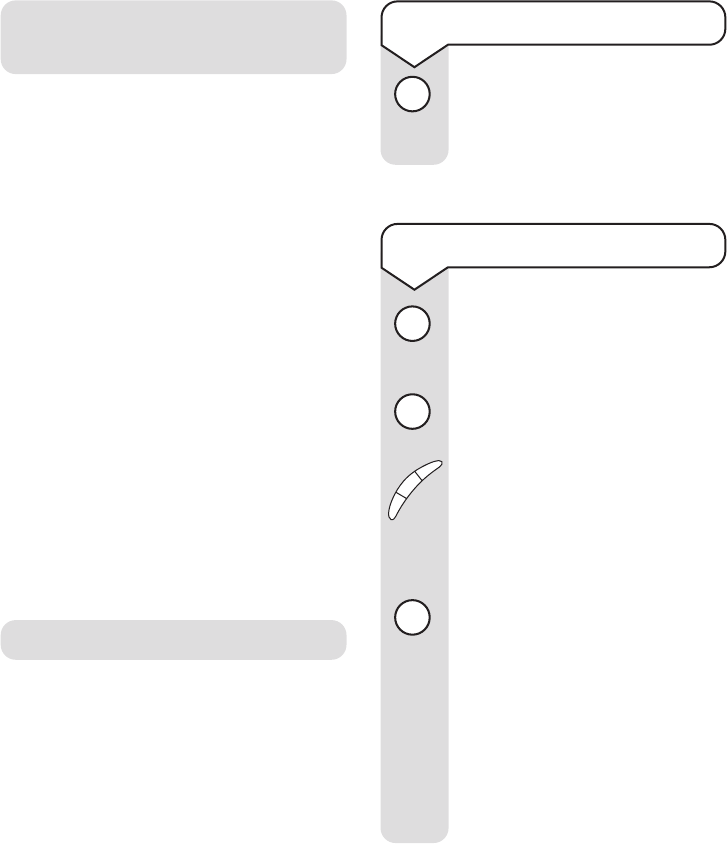
20
Decor 500 ~ 4th Edition ~ 15th July ’03 ~ 5096
Press the DEL button.
Your Decor 500 will announce
the current security code.
To check your security code
Press and hold down the DEL
button. You will hear, ‘Security
code setting’.
Release the DEL button. You
will hear, ‘First digit’.
Use the
ᮤ
SKIP or SKIP
ᮣ
buttons to move up and down
through the digits. Each
number is announced as you
skip through.
When you hear the number
you want, press the DEL button.
You will then hear, ‘Second
digit’. Choose the second digit
using the same procedure and
repeat again for the third.
When you have set all three
digits, your new security code
will be announced.
To change your security code
Remote access
Remote access allows you to switch
your answering machine on and off and
listen to your messages from any
Touchtone telephone.
To protect your privacy, messages can
only be accessed by entering a 3-digit
security code. The pre-set code is 000.
If you change your security code it is
advisable to make a note of it
somewhere safe.
Del
Del
Del
ᮤ
Skip
Skip
ᮣ
Stop
Del
Call screening/
Call intercept
You can let your Decor 500 answer an
incoming call and hear your caller’s voice
through the loudspeaker. You can then
decide whether to take the call or not.
To screen calls, make sure that the
answering machine is switched on and
ensure that the loudspeaker volume is
set to an audible level.
When the phone rings, let the
answering machine take the call and
listen to your caller start to leave a
message.
If you decide you want to speak to the
caller in person, pick up the handset.
Your Decor 500 will automatically stop
recording and you can speak to your
caller as normal.


















