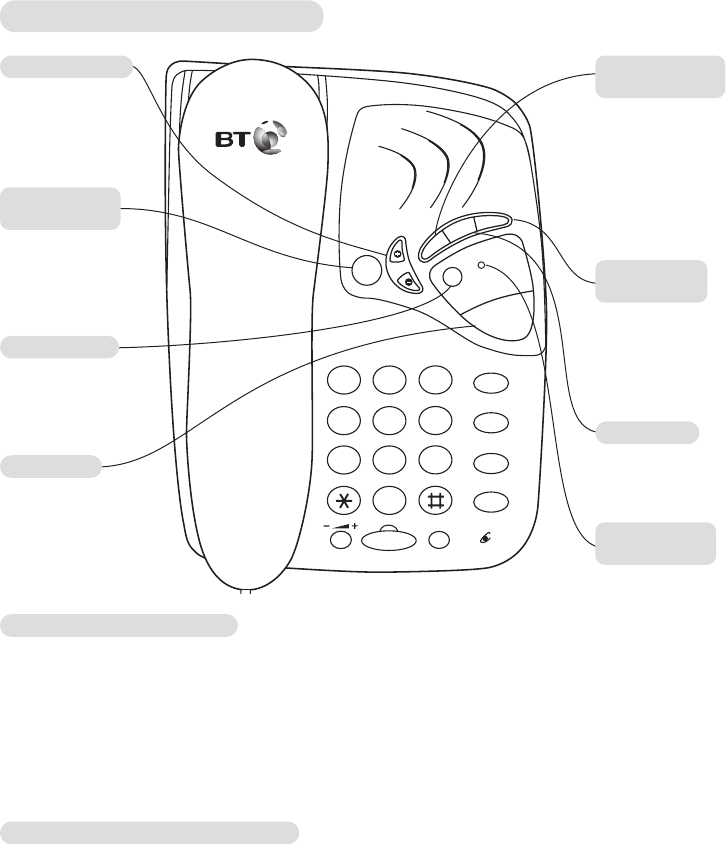
1
23
456
78
0
9
Vol
Handsfree
S
S
e
c
r
e
c
y
1
5
7
1
A
B
C
G
H
I
P
Q
R
S
T
U
V
W
X
Y
Z
J
K
L
M
N
O
D
E
F
Redial
Quickdial
Store
R
Mic
Play
Messages
Del
Ans
on off
Vol
ᮤ
Skip
S
kip
ᮣ
Stop
BT Decor 500
Decor 500 ~ 4th Edition ~ 15th July ’03 ~ 5096
BT Answer 1571 indicator light
(
LED
)
Indicates the status of the telephone:
Light flashes quickly: When the phone rings.
When you have messages left on
BT Answer 1571 network service.
Light flashes slowly: When the phone is on hold. during
secrecy mode.
When storing numbers.
Light stays constantly lit: When handsfree is in use.
Message indicator light
(
LED
)
Light constantly on: Answering machine is switched on.
When you have no messages.
Light flashes: When you have messages.
During playback of messages and memos.
While you are recording your outgoing
message or a memo.
When the memory is full.
Answer on/off
button
Switches the
answering machine
on and off.
Volume buttons
Use to adjust the
answering machine
volume.
Delete button
Deletes recorded
messages and
memos.
Play button
Lets you play
and pause your
messages.
Stop button
To stop message
playback.
Skip forward
button
Lets you skip
forwards through
your messages and
memos.
Message
indicator light
When lit answering
machine is on and
flashes when new
messages are left.
Skip backward/
Memo button
Lets you skip
backwards through
your messages and
memos.
Also lets you record
memo messages.
2
Answering Machine buttons


















