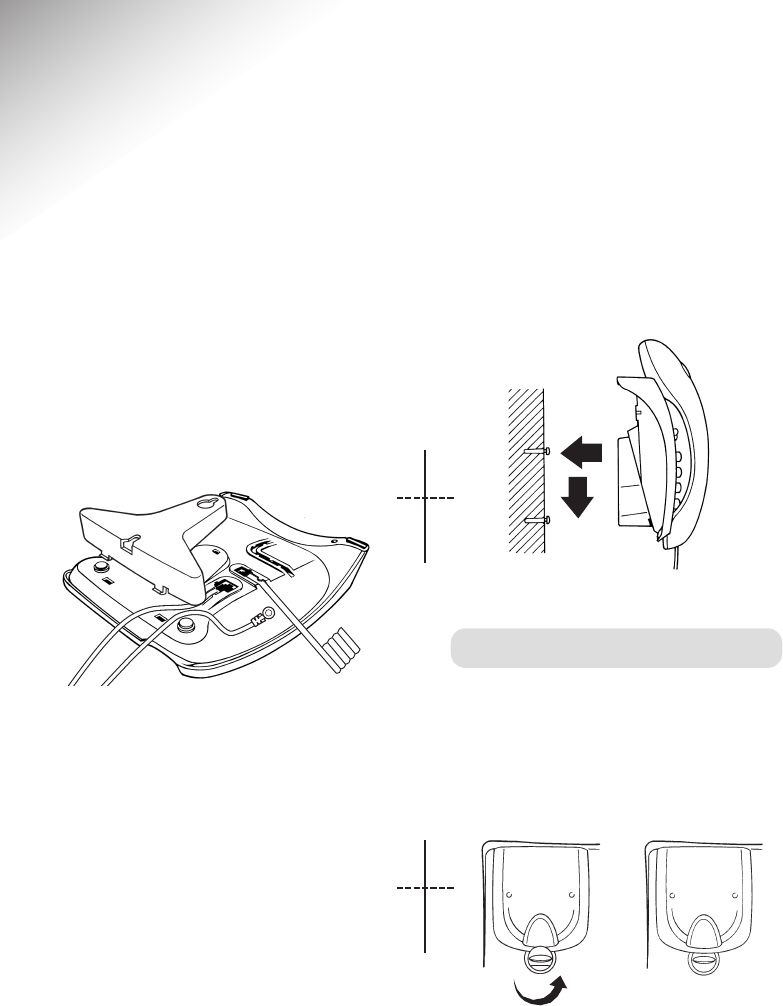
Decor 500 ~ 4th Edition ~ 15th July ’03 ~ 5096
27
Wall mounting
1. Position the cables through the
wall mounting plinth as shown in
the diagram.
2. Secure the wall mounting plinth
into the holes on the base of the
phone.
3. Swing down the wall mounting
plinth into the top hole.
4. Drill 2 holes, 25mm deep using
a 3mm drill, for the screws using
the template. Ensure that you do
not drill into any hidden wiring or
pipes. Insert the wall plugs
provided and then insert a screw
into each hole. Leave 2-3mm
between the head of the screw
and the wall.
5. Position the product onto the
screws.
6. Drop down to secure.
Handset hook
Keeps the handset in place when the
Decor 500 is wall mounted.
Revolve the handset catch on the base
unit. The handset will now be able to
rest on the hook when wall-mounted.
4
5


















