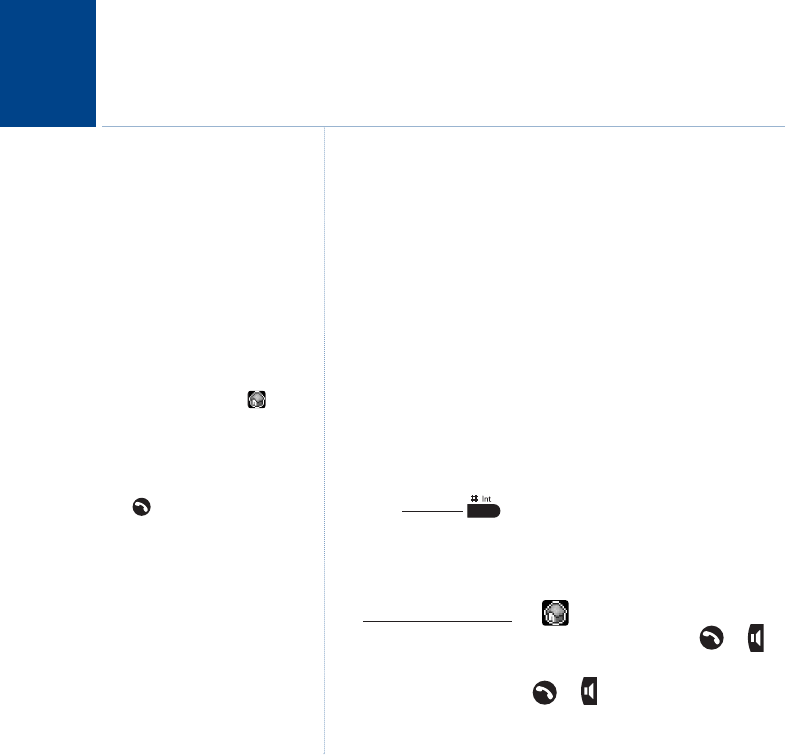
Verve 500 – New Style – Edition 3 – 07.09.06 – 7706
If you experience any problems, please call the Helpline on 0870 242 6652 or email bthelpdesk@convergys.com
You can use up to 5 GAP compatible handsets with your
BT Verve 500 base to extend your phone system without
needing to install extension sockets for each new phone.
You must register new handsets to your BT Verve 500 base
before they can be used.
Your BT Verve 500 handset can only be registered to one base
at a time.
See page 33 for instructions on registering additional
handsets.
Internal calls
If you have more than one handset registered to the base,
you can make internal calls between two handsets.
1. Press and hold
,
Internal call
and a list of available
handset numbers to call is displayed.
2. Use
UP or DOWN to highlight the handset number (1-5) you
want to call (or enter the handset number using the keypad).
A
t the called handset, the symbol flashes and the calling
handsets number is displayed. The user can press or to
answer the call.
3. Either handset can press or or place the handset back
on the base/charger to end the call.
Make sure the additional handset is
fully charged before attempting to
register it.
To register a new handset, see
page 33.
To de-register a handset, see
page 38.
If you want to register your handset
to another GAP compatible base, you
will need to de-register it from the BT
Verve 500 base first.
72
Using additional handsets
During an internal call, the symbol
is displayed.
You can press the
All
soft key to call
all handsets.
Press to exit and return to standby
at any time.
If you enter an invalid handset
number you will hear the error tone.
Receiving an external call while on an
internal call
If you are engaged on an internal call
and an external caller is trying to get
through, you will hear beeps through
the earpiece and the caller’
s
information will be displayed (if you
have subscribed to a Caller ID service).


















