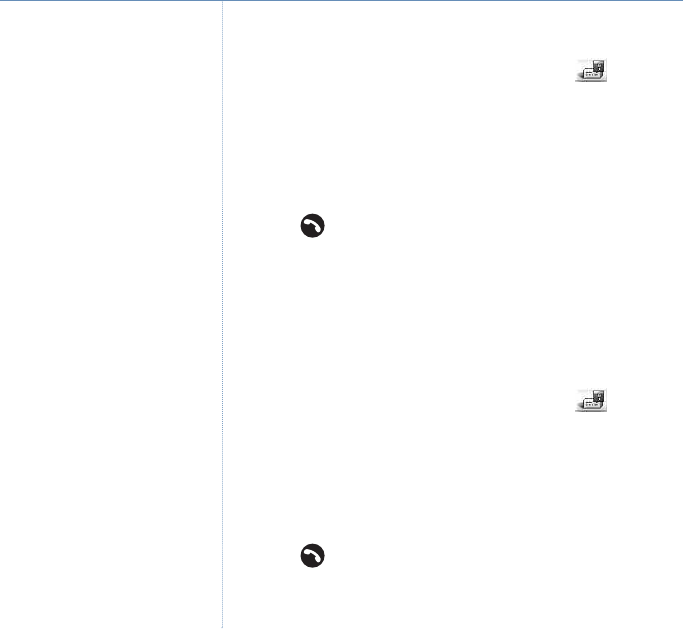
A
✓
will be displayed alongside the
chosen setting.
46
Verve 500 – New Style – Edition 3 – 07.09.06 – 7706
If you experience any problems, please call the Helpline on 0870 242 6652 or email bthelpdesk@convergys.com
1. Press
Menu
to open the main menu.
2. Use the
NAVIGATION buttons to highlight the symbol
and press
OK
to select.
3. Press
DOWN to highlight
Setting
and press
OK
.
4. Press
DOWN to highlight
Time Stamp
.
5. Press the right soft key to select either
Off
or
On
.
6. Press to exit and return to standby.
Recording quality
You can select either standard or high quality recording. The
default setting is ‘standard’.
1. Press
Menu
to open the main menu.
2. Use the
NAVIGATION buttons to highlight the symbol
and press
OK
to select.
3. Press
DOWN to highlight
Setting
and press
OK
.
4. Press
DOWN to highlight
Record Quality
and press
OK
.
5. Press
UP or DOWN to highlight
Standard
or
High
and press
OK
.
6. Press to exit and return to standby.
‘Standard’ quality allows a maximum
recording time of 28 minutes.
‘High’ quality allows a maximum
recording time of 7 minutes.
Answering machine


















