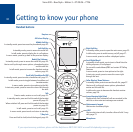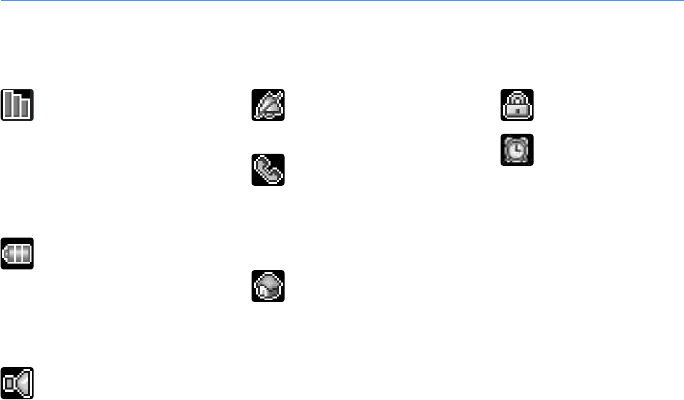
11
Verve 500 – New Style – Edition 3 – 07.09.06 – 7706
If you experience any problems, please call the Helpline on 0870 242 6652 or email bthelpdesk@convergys.com
Getting to know your phone
Handset display icons – These are the symbols you will see on your handset’s screen
Antenna and range bars
Displayed in standby mode to
indicate handset is in range of
the base. Flashes if you go out
of range.
The number of bars indicates the
reception strength. The more
bars, the better the reception.
Battery levels
Shows handset battery status.
Empty – batteries need
recharging. 1 bar filled – battery
low. 2 bars filled – half charged
battery. 3 bars filled – fully
charged battery.
Handsfree speaker
Displayed when in hands
fr
ee
mode (speaker is activated).
Ringer off
Displayed when the handset
ringer volume is switched off.
Handset
Displayed when a call is in
progress.
Flashes when a call is being
received or an external call is
on-hold.
House
Displayed during an internal call.
Flashes when receiving an
internal call or an internal call
is on-hold.
Flashes when the handset
is being paged.
Lock
Displayed when the keypad is
locked.
Alarm clock
Displayed when an alarm is set.