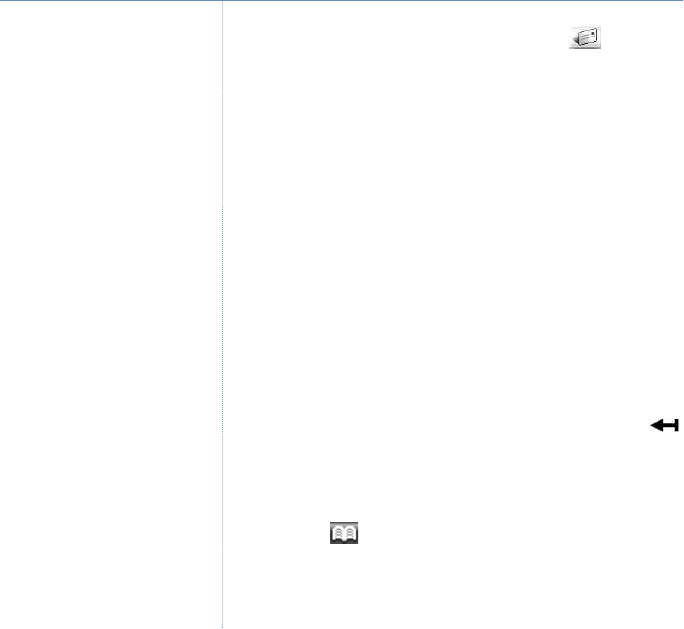
66
Verve 500 – New Style – Edition 3 – 07.09.06 – 7706
If you experience any problems, please call the Helpline on 0870 242 6652 or email bthelpdesk@convergys.com
2. Use the NAVIGATION button to highlight the icon and
select
OK
.
3. Press
UP or DOWN to highlight
Draft
and press
OK
.
4. The caller’s name (if a phonebook match is found) or number
is displayed.
5. Scroll UP or DOWN to the message you want and select
Read
.
The saved message is displayed.
6.
To edit the message:
select
Option
.
Edit SMS
is displayed,
press
OK
.
Continue to step 7.
Or
If the message is ready to send
: press DOWN to highlight
Send SMS
and press
OK
.
Message Sending …
is displayed,
followed by
Message Sent
. Now continue to step 10.
7. The message is displayed again, followed by a flashing cursor.
Edit the message, using the keypad to enter text and the
soft key to delete text then press
OK
.
8. Either enter the number you want to send to using the
keypad and select
OK
.
Or
, select to open the phonebook and scroll UP or
DOWN to the name/number you want, then press
OK
.
9. Use
UP or DOWN to highlight either:
Send SMS
– select
OK
.
Message Sending …
is displayed,
followed by
Message Sent
.
Text messaging


















