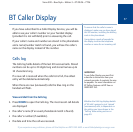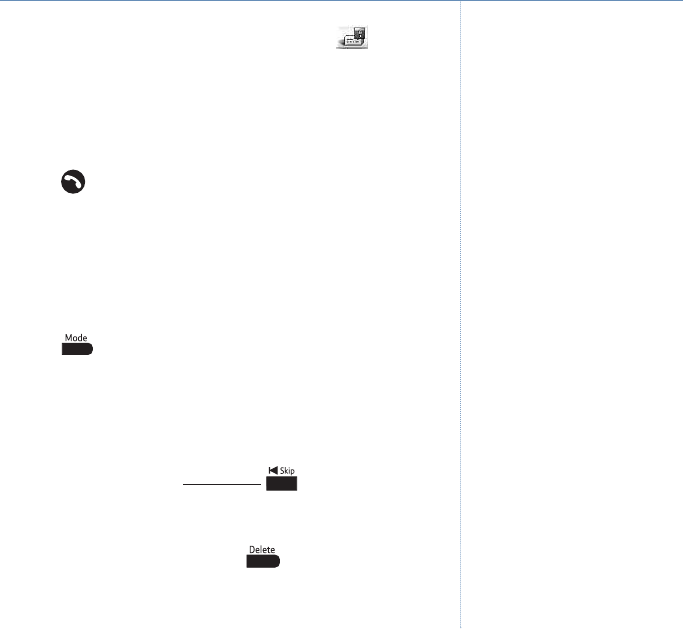
51
Verve 500 – New Style – Edition 3 – 07.09.06 – 7706
If you experience any problems, please call the Helpline on 0870 242 6652 or email bthelpdesk@convergys.com
2. Use the NAVIGATION buttons to highlight the symbol
and press
OK
to select.
3. Press
DOWN to highlight
Record Memo
and press
OK
.
4. Speak your message clearly, close to the handset microphone
and press
Stop
soft key to send recording.
5. Press to exit and return to standby.
Answering machine settings (via the base)
Switch the answering machine ON/OFF and select the
answer mode
1. Press repeatedly until the setting you want is
announced. You can select from “Answer and record is on”,
“Answering only is on”, “Answering Machine is Off”.
Check/delete the OGM
1. In standby mode, press and release , the outgoing
message will be played back to you for checking.
2. To delete the outgoing message and return to using the
default outgoing message, press during playback.
The default setting is Answer On,
Answer and Record mode.
When set to Answer On, using
‘Answer and Record’, the message
counter will display 00 and your
selected Answer & Record outgoing
message will be played to callers.
When set to Answer On, using
‘Answer Only’, the message counter
will display Ao and your selected
Answer Only out
going message will
be played to callers.
The outgoing message is selected via
the handset, see page 47.
When set t
o Answer Off, the message
counter will display - -.
Make sure you have selected the
answering mode you want before
checking the outgoing message.
Answering machine