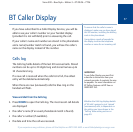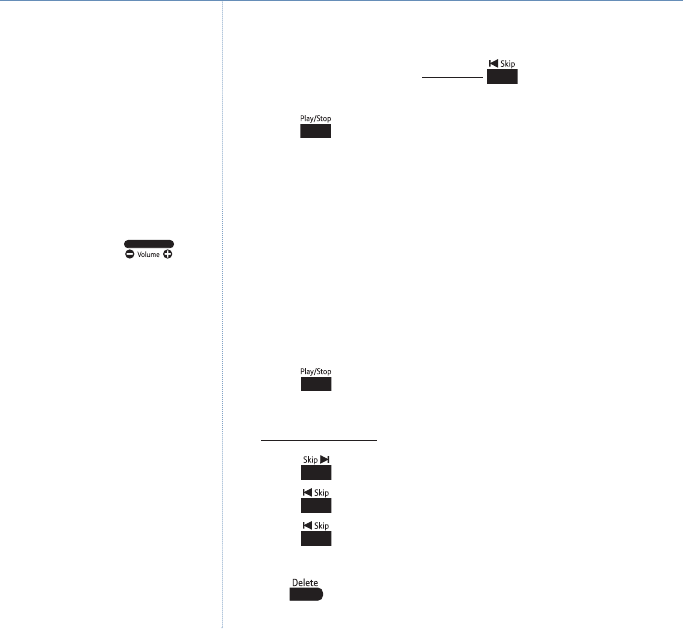
52
Verve 500 – New Style – Edition 3 – 07.09.06 – 7706
If you experience any problems, please call the Helpline on 0870 242 6652 or email bthelpdesk@convergys.com
Record a new outgoing message
1. In standby mode, press and hold .
2. Speak your message clearly close to the base microphone,
press to end recording. Your message will be played back
to you for checking.
Listening to your messages
When new messages are stored on the answering machine,
the message counter will flash the total number of messages.
When old (listened to) messages are stored on the answering
machine, the message counter will display the total number
of messages steadily.
1. Press . Your messages will be played back in the order
they were received.
During playback:
• Press to skip forwards and play the next message.
• Press
once
to replay the last message.
• Press
twice
to skip backwards and play the previous
message.
• Press to delete the current message.
Make sure you have selected the
answering mode you want before
recording a new outgoing message.
You can record an outgoing message
of up to 60 seconds.
During playback, press to
adjust the volume level. There are 9
volume levels.
Answering machine