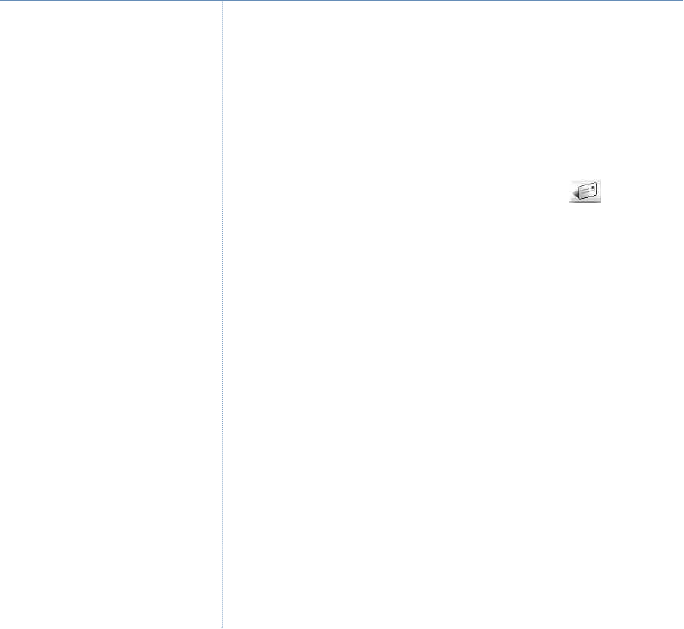
68
Verve 500 – New Style – Edition 3 – 07.09.06 – 7706
If you experience any problems, please call the Helpline on 0870 242 6652 or email bthelpdesk@convergys.com
Read, edit, send or delete messages
stored in the Outbox
The Outbox stores details of the last X messages you have
sent.
1. Press
Menu
to open the main menu.
2. Use the
NAVIGATION button to highlight the icon and
select
OK
.
3. Press
UP or DOWN to highlight
Outbox
and press
OK
.
4. The details for the most recent message are displayed first.
The caller’s name (if a phonebook match is found) or number
is displayed.
5. Scroll
UP or DOWN to the message you want and select Read.
The saved message is displayed.
6. Press
Option
then UP or DOWN to select from the following
options:
Edit SMS
– to edit the message. Select
OK
, then edit the
message using the keypad.
Send SMS
– to send the message. Select
OK
.
Message
Sending …
is displayed, followed by
Message Sent
.
Call
– to ring the number. Select
OK
. The number is displayed
and dialled,
If either the message memory
becomes full, the display will flash
Memory Full
and
Delete Messages
alternately.
When the Outbox becomes full, the
oldest message is deleted to make
room for a new message.
Text messaging


















