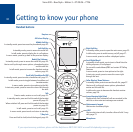5
Verve 500 – New Style – Edition 3 – 07.09.06 – 7706
If you experience any problems, please call the Helpline on 0870 242 6652 or email bthelpdesk@convergys.com
Sound settings
Handset earpiece/speaker volume . . . . . . .29
External call ringer melody and volume . . .29
Internal call ringer melody and volume . . .30
Base ringer melody and volume . . . . . . . . .31
Handset tones . . . . . . . . . . . . . . . . . . . . . . .32
Phone settings
Auto answer . . . . . . . . . . . . . . . . . . . . . . . . .33
Register a handset . . . . . . . . . . . . . . . . . . . .33
Dim mode . . . . . . . . . . . . . . . . . . . . . . . . . . .34
Handset name . . . . . . . . . . . . . . . . . . . . . . .35
Reset your handset . . . . . . . . . . . . . . . . . . .35
Room monitor . . . . . . . . . . . . . . . . . . . . . . .36
System PIN code . . . . . . . . . . . . . . . . . . . . .37
De-register a handset . . . . . . . . . . . . . . . . .38
Reset your base . . . . . . . . . . . . . . . . . . . . . .38
Recall time . . . . . . . . . . . . . . . . . . . . . . . . . .39
Pause time . . . . . . . . . . . . . . . . . . . . . . . . . .39
Call log type . . . . . . . . . . . . . . . . . . . . . . . . .40
Auto-delete . . . . . . . . . . . . . . . . . . . . . . . . .41
Answering machine
Answering machine settings
(via the handset) . . . . . . . . . . . . . . . . . . . . .43
Switch the answering machine ON/OFF . . .43
Answer delay . . . . . . . . . . . . . . . . . . . . . . . .43
Incoming message record time . . . . . . . . . .44
Time stamp on/off . . . . . . . . . . . . . . . . . . . .45
Monitoring/call screening . . . . . . . . . . . . . .45
Recording quality . . . . . . . . . . . . . . . . . . . . .46
Outgoing messages . . . . . . . . . . . . . . . . . . .47
Record your own outgoing message . . . . .47
Check your outgoing message . . . . . . . . . .48
Select the outgoing message
answer mode . . . . . . . . . . . . . . . . . . . . . . . .48
Listening to your messages . . . . . . . . . . . . .49
Record a memo . . . . . . . . . . . . . . . . . . . . . .50
Answering machine settings
(via the base) . . . . . . . . . . . . . . . . . . . . . . . .51
Switch the answering machine ON/OFF
and select the answer mode . . . . . . . . . . . .51
Check/delete the outgoing message . . . . .51
Record a new outgoing message . . . . . . . .52
Listening to your messages . . . . . . . . . . . . .52
Record a memo . . . . . . . . . . . . . . . . . . . . . .53
Remote access . . . . . . . . . . . . . . . . . . . . . . .53
Change the remote access PIN code . . . . . .53
Switch remote control On/Off . . . . . . . . . . .54
Switch your answering machine
on remotely . . . . . . . . . . . . . . . . . . . . . . . . .55
Check your messages remotely . . . . . . . . . .55
Operating your answering machine
remotely . . . . . . . . . . . . . . . . . . . . . . . . . . . .55
In this guide