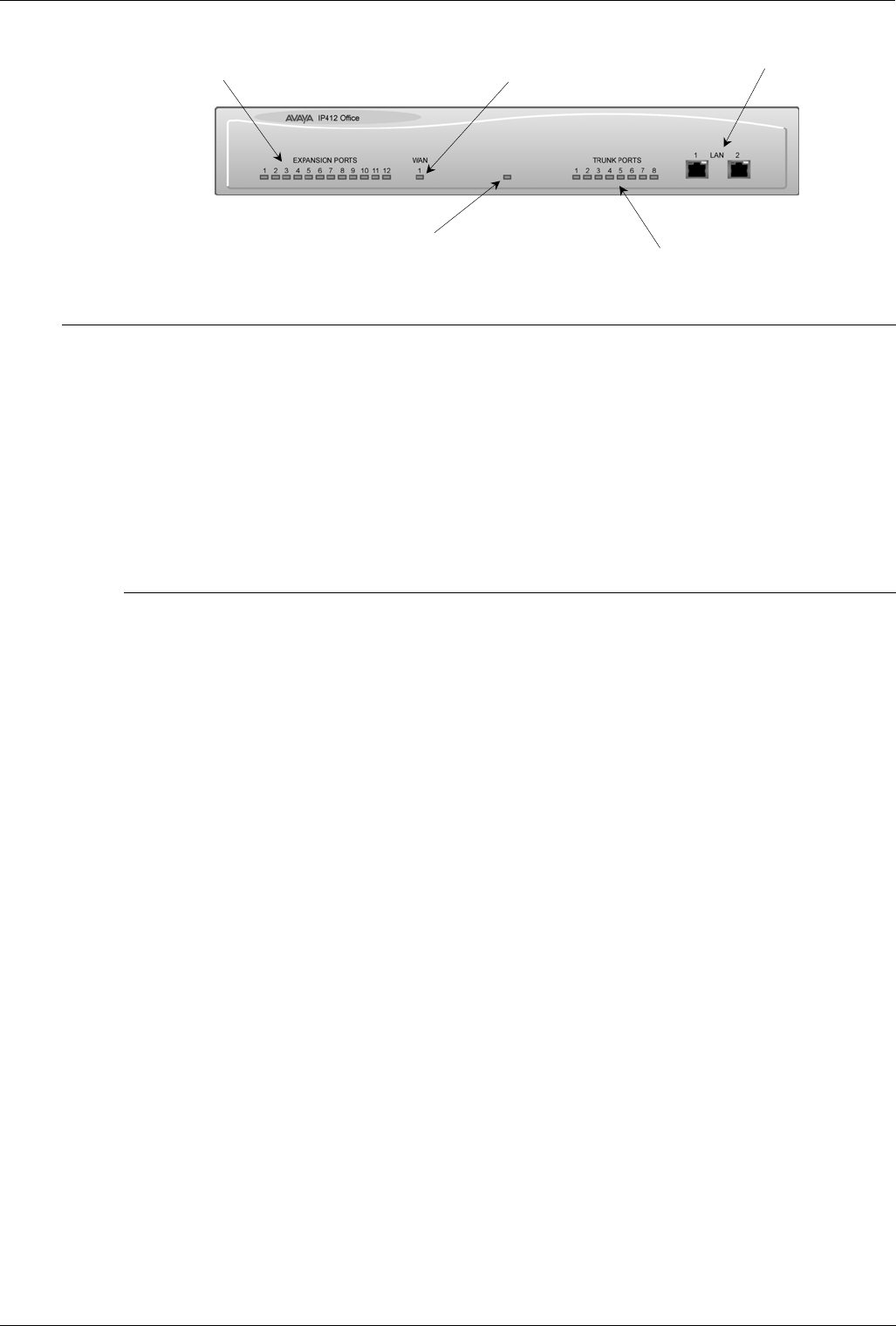
IP412 Office Platform IP412 Office - Front View - Page 19
IP Office Installation Manual IP412 Office Platform - Page 19
40DHB0002USCL – Issue 9 (28th October 2003) IP412 Office - Front View
IP412 Office - Front View
Expansion Ports 1-12
Green Status LEDS
Unit Status LED
Red = Alive but not initiated
Green = Running OK
LAN Ports 1-
2
WAN Port
Green Status LED
Trunk Ports 1-
8
Green Status LEDS
Port connections
• LAN Ports: The segmented dual independent auto-negotiating 10/100 BaseT Ethernet
ports are used for PC and server connectivity. They can also be used to connect to the
optional IP400 WAN3 Expansion Module (see page 26) and IP telephones.
Information relating to incoming and outgoing telephone calls can be forwarded to PC
based applications via these ports. These segmented Ethernet ports support separate
IP and MAC addresses and hence a Firewall break may be implemented. They also
provide access to the router functionality/configuration of the IP412 Office platform for
both data and Voice over IP (VoIP) calls. (Where IP telephony is required, a suitable
switch LAN switch with QoS capabilities.)
Cables
IP412 Office DT PRI 30 E1 & DS PRI 24 T1 are supplied with one red CAT5E cable.
IP412 Office DT PRI60 E1 & PRI48 T1 are supplied with two red CAT5E cables. For Port
Pinouts and Cables, refer to pages 63 and 67 respectively.


















