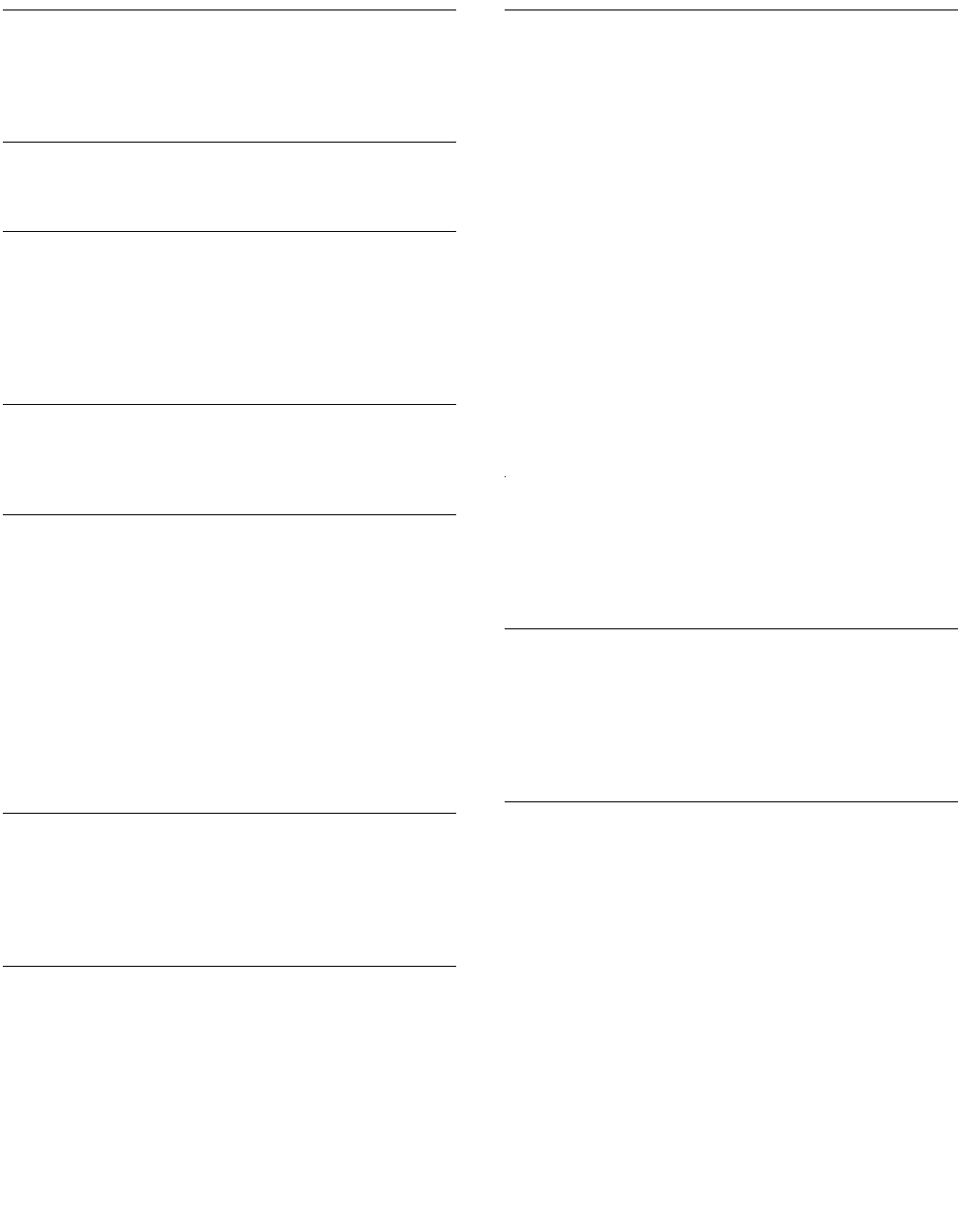
64 2420 Digital Telephone User’s Guide
Index
F
feature . . . . . . . . . . . . . . . . . . . . 22, 54
feedback tones . . . . . . . . . . . . . . . . . . 60
Flash Message Lamp option . . . . . . . . . . . . 44
G
Group Listen feature . . . . . . . . . . . . . . . . . 9
H
headset button. . . . . . . . . . . . . . . . . . . 11
headsets supported . . . . . . . . . . . . . . . . . 8
Hold feature . . . . . . . . . . . . . . . . . . . . 18
Home screen . . . . . . . . . . . . . . . . . . . 13
navigating pages . . . . . . . . . . . . . . . . 14
I
index feature . . . . . . . . . . . . . . . . . . . 25
Inspect . . . . . . . . . . . . . . . . . . . . . . 59
L
Label Action screen . . . . . . . . . . . . . . . . 37
navigating . . . . . . . . . . . . . . . . . . . 38
Label softkey . . . . . . . . . . . . . . . . . . . 37
Labels. . . . . . . . . . . . . . . . . . . . . . . 39
Language feature button . . . . . . . . . . . . . . 51
Language option. . . . . . . . . . . . . . . . . . 51
Last Number Dialed feature. . . . . . . . . . . . . 19
Leave Word Calling . . . . . . . . . . . . . . . . 55
Log Setup feature button . . . . . . . . . . . . . . 47
Log Setup option. . . . . . . . . . . . . . . . . . 46
Log softkey . . . . . . . . . . . . . . . . . . . . 36
M
Message lamp . . . . . . . . . . . . . . . . . 11, 22
message retrieval . . . . . . . . . . . . . . . . . 22
message service. . . . . . . . . . . . . . . . . . 55
Mute button . . . . . . . . . . . . . . . . . . . . 11
N
navigating . . . . . . . . . . . . . . . . . . . 32, 34
O
Option softkey . . . . . . . . . . . . . . . . . 42, 46
optional devices supported . . . . . . . . . . . . . .9
options. . . . . . . . . . . . . . . . . . . . . . . 43
Call Center Mode . . . . . . . . . . . . . . . . 47
Call Log setup. . . . . . . . . . . . . . . . . . 46
display contrast . . . . . . . . . . . . . . . . . 46
Display Mode . . . . . . . . . . . . . . . . . . 47
Erase. . . . . . . . . . . . . . . . . . . . . . 48
Erase All . . . . . . . . . . . . . . . . . . . . 48
Flash Message Lamp . . . . . . . . . . . . . . 44
Language. . . . . . . . . . . . . . . . . . . . 51
ring pattern . . . . . . . . . . . . . . . . . . . 43
Self Test . . . . . . . . . . . . . . . . . . . . 50
Show Phone Screen. . . . . . . . . . . . . . . 45
Stay in Speed Dial. . . . . . . . . . . . . . . . 49
Visual Ring . . . . . . . . . . . . . . . . . . . 44
Options screen . . . . . . . . . . . . . . . . . . . 42
navigating. . . . . . . . . . . . . . . . . . . . 43
overview . . . . . . . . . . . . . . . . . . . . . . .7
P
personal directory . . . . . . . . . . . . . . . 22, 26
personal directory calls . . . . . . . . . . . . . . . 18
personalized options . . . . . . . . . . . . . . . . 43
Play softkey . . . . . . . . . . . . . . . . . . . . 44
R
Redial feature . . . . . . . . . . . . . . . . . . . 19
ring pattern. . . . . . . . . . . . . . . . . . . . . 43
Ring Pattern feature button . . . . . . . . . . . . . 44
ringing . . . . . . . . . . . . . . . . . . . . . . . 60
ringing tones . . . . . . . . . . . . . . . . . . . . 60
S
safety information. . . . . . . . . . . . . . . . . . 10
saving Call Log entries . . . . . . . . . . . . . . . 36
screen . . . . . . . . . . . . . . . . . . . . . . . 46
Self Test feature button . . . . . . . . . . . . . . . 50
Self Test option. . . . . . . . . . . . . . . . . . . 50
self-test mode . . . . . . . . . . . . . . . . . . . 50
Send All Calls . . . . . . . . . . . . . . . . . . . 56
Show Phone Screen option . . . . . . . . . . . . . 45
softkeys . . . . . . . . . . . . . . . . . . . . . . 11
speaker button . . . . . . . . . . . . . . . . . . . 11
speakerphone calls . . . . . . . . . . . . . . . . . 19
speakerphone feature. . . . . . . . . . . . . . . . 19


















