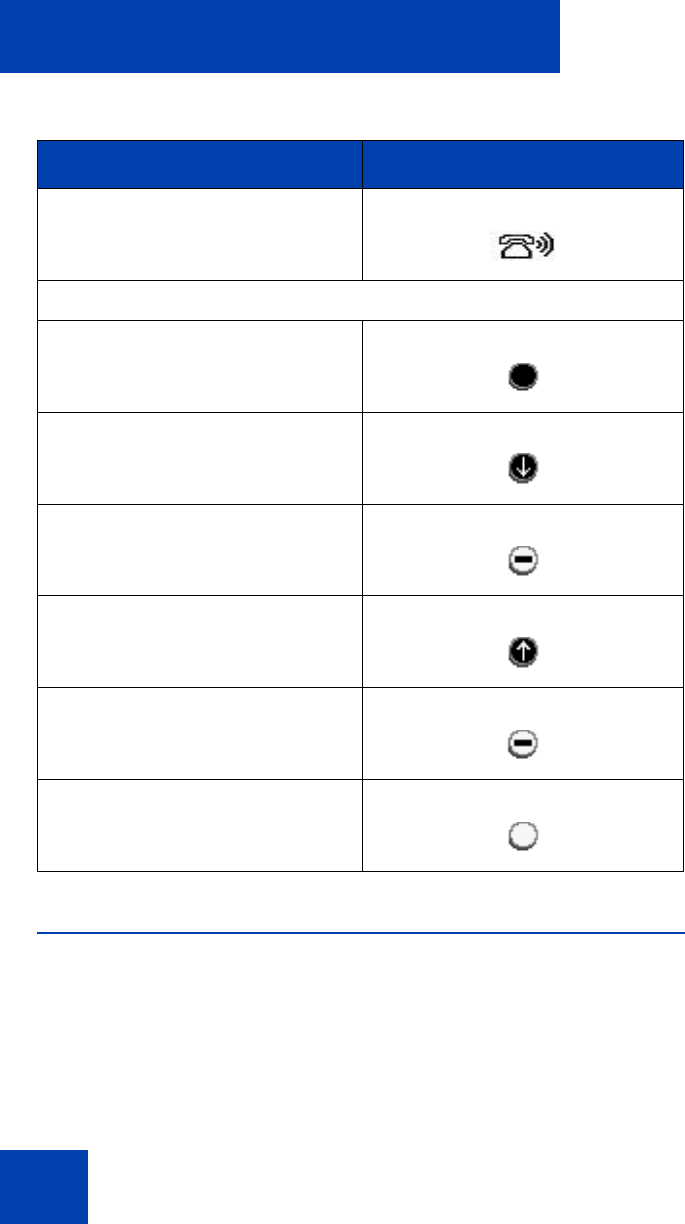
Visual indicators
354
Visual Alerter/Message Waiting Indicators
The red LED light at the top right of the IP Deskphone lights to indicate
incoming calls or when a caller leaves you voice mail. The blue LED light
at the top left of the IP Deskphone lights to indicate when you receive a
new Instant Message or when unread Instant Messages are present in
your Instant Message Inbox.
Incoming Call Missed, Reviewed
Presence
Terminated
Connected Inactive
Unavailable Busy or Offline
Active Available
On the Phone
Unknown
Table 18: Display screen icons (Part 3 of 3)
Component Icon


















