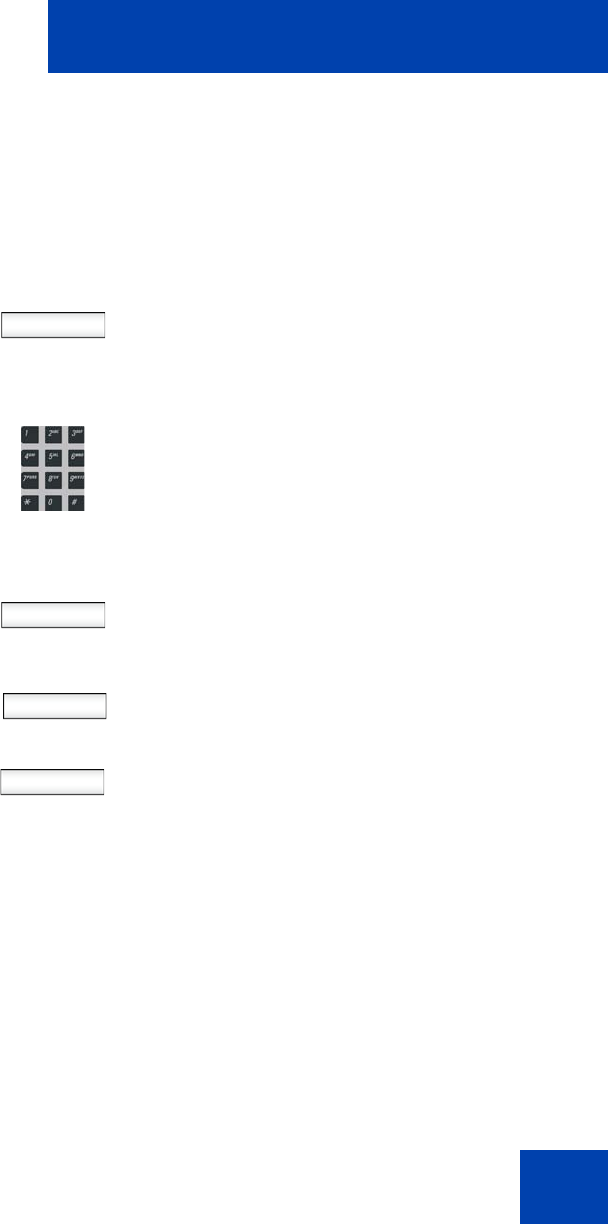
Additional features
269
Note: If the IP Deskphone is ringing or is in Do Not Disturb mode,
you cannot forward the call.
To forward your calls or change the number where calls are
forwarded:
CallFwd
1. Press the CallFwd context-sensitive soft
key.
2. Enter the phone number or SIP address
where you want to forward your calls.
Forwrd
Clear
Back
3. Choose one of the following:
— Press the Forwrd context-sensitive
soft key to accept the number and
return to the Home screen.
— Press the Clear context-sensitive
soft key to clear the input line.
— Press the Back context-sensitive
soft key to cancel the input and
return to the Home screen.


















