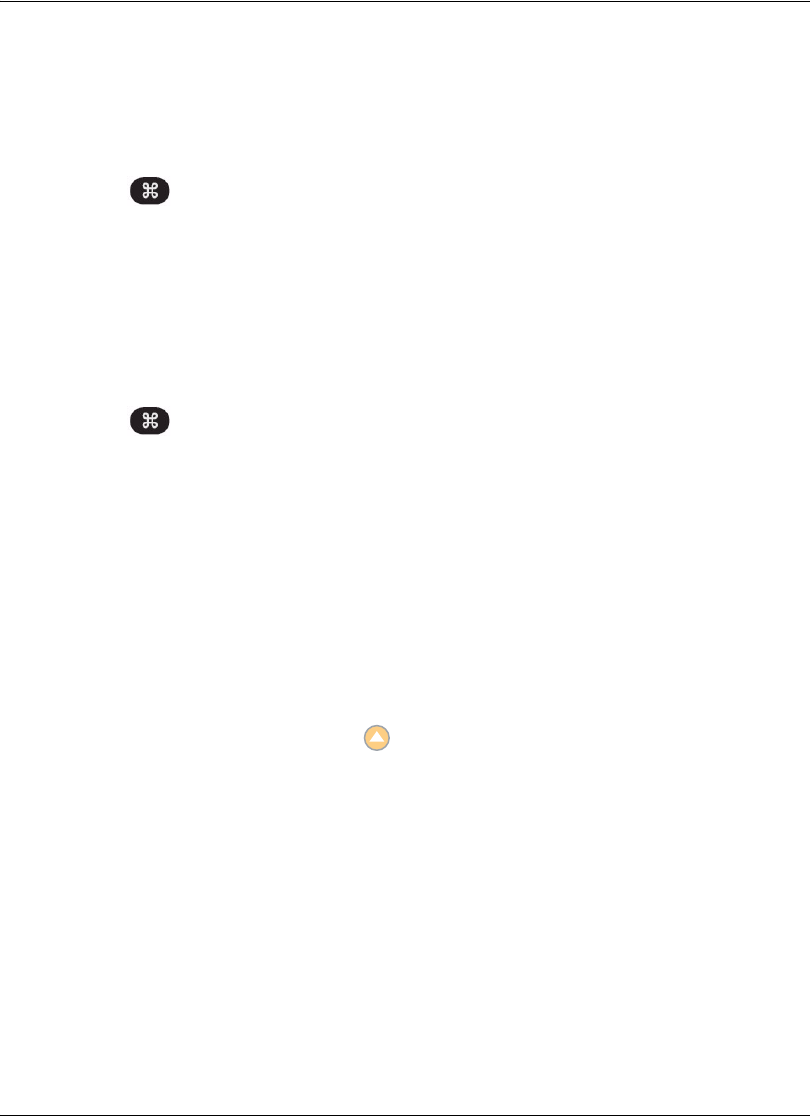
38 Avaya Video Communications Systems User Guide
Removing an Entry from the REDIAL List
To remove an entry from the REDIAL list, follow these steps:
1. Using the arrow keys on the remote control, select the entry you wish to remove.
2. Press the button.
3. Select Remove from the menu, and press OK.
Adding a REDIAL List Entry to the Directory
You can add an entry from the REDIAL list to the local directory.
1. Using the arrow keys on the remote control, select the entry you wish to add to the
directory.
2. Press the button.
3. Select Save on the menu and press OK.
4. Press OK again to close the confirmation dialog.
Managing the Directory
You can manage the local and meetings directories by adding, removing, or editing entries.
Adding an Entry to the Local or Meetings Directory
You can create up to 1000 entries in the local directory and 100 entries in the meetings
directory. To add an entry to the local or meetings directories, follow these steps:
1. Access the directory by pressing the button from the main screen.
2. Using the arrow keys, select either the Local or Meetings directory.
3. Select the Add New Entry button and press OK.


















