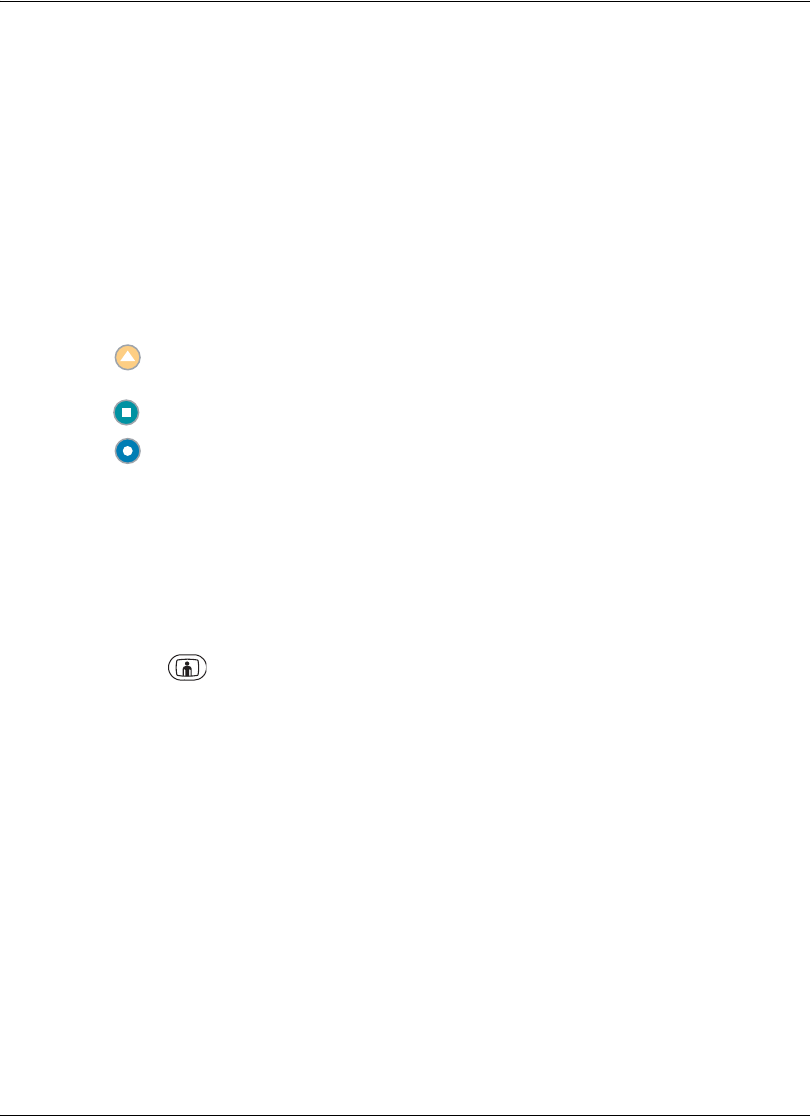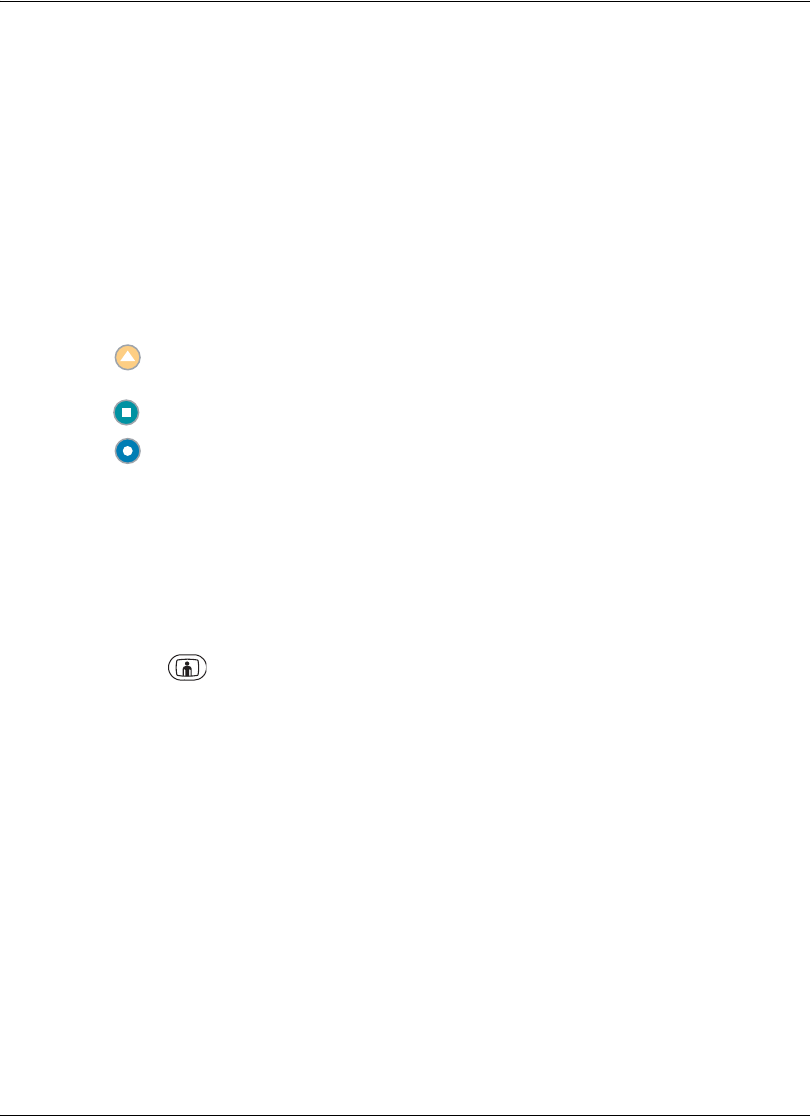
Avaya Video Communications Systems User Guide 19
Manually Dialing a Number from the Main Screen
Use the Video Call and Voice Call selections on the main screen to dial a video or voice
number manually using the remote control.
Manually Dialing a Video Number
To dial a video number manually from the main screen, follow these steps:
1. Use the arrow keys on the remote control to select Video Call and press OK.
2. Enter the number you wish to call. The last manually entered number appears by
default. To edit the number, use the following keys:
- The button changes the text entry method (indicated at the bottom of the
screen).
- The button behaves as backspace.
- The button displays the keyboard from which you can enter alphanumeric
characters. Use the arrow keys to navigate to the character you wish to enter and
press OK.
Press OK to exit the field.
3. Optional: Navigate to the list that appears next to the entry box for numbers and choose
a value for the maximum bandwidth for the call. Press OK to access the list, use the
arrow keys to select a value, and press OK again to save your selection.
4. Press the call button to dial the number.