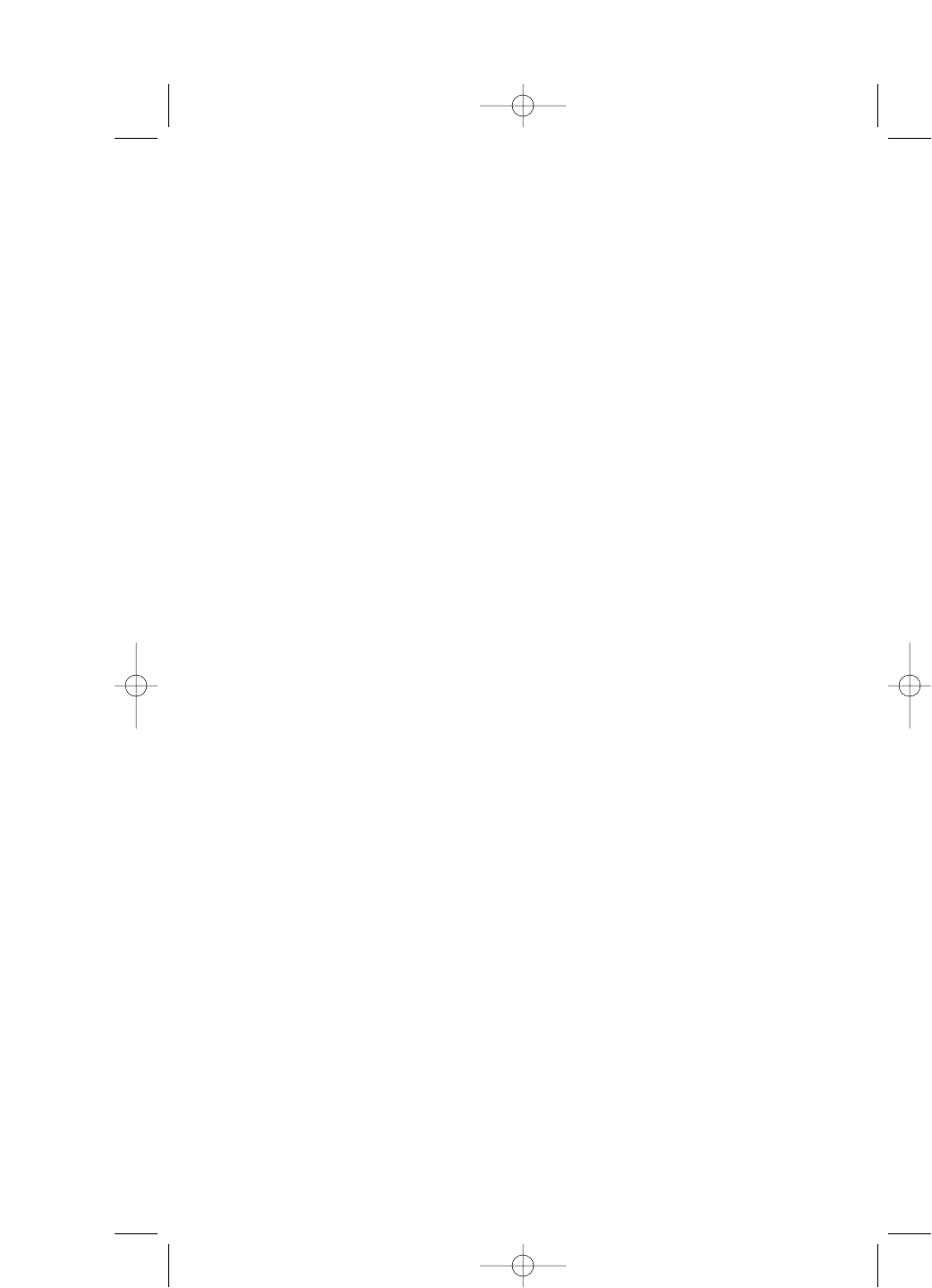
Deleting Messages
Connect with the answering system and begin playing messages.
To delete a selected message, press and release 3 while the message
is playing.
To delete all messages in a mailbox: After you listen to all messages in the
mailbox and hear “End of Messages,”press 3 and then the mailbox number.
Recording Outgoing Announcement
1 Connect with the answering system.
2 Press *7. The system beeps to signal that it’s ready to accept a
command.
3 Record your announcement.
4 Press 5 to stop recording. The system beeps and plays back your
announcement, then beeps twice and is ready to accept a
command.
Reviewing Your Announcement
1 Connect with the answering system.
2 Press 7. The system plays your announcement, then beeps twice
and is ready to accept a command.
Selecting Outgoing Announcement
1 Connect with the answering system.
2 Press *9.
3 Press 9. The system announces your current selection.
4 Press 6 or 4 to hear the other selections.
5 Press 9 to save your selection.
6 Press 5 to exit.
Recording a Memo
1 Connect with the answering system.
2 Press #, then enter the number of the mailbox where you want
the memo recorded,and begin speaking after the beep.
3 Press 5 when you are finished.
34
ANSWERING SYSTEM OPERATION
At Cordless Handset or Touch Tone Phone
9355_book_1ATT 7/12/99 2:25 PM Page 34


















