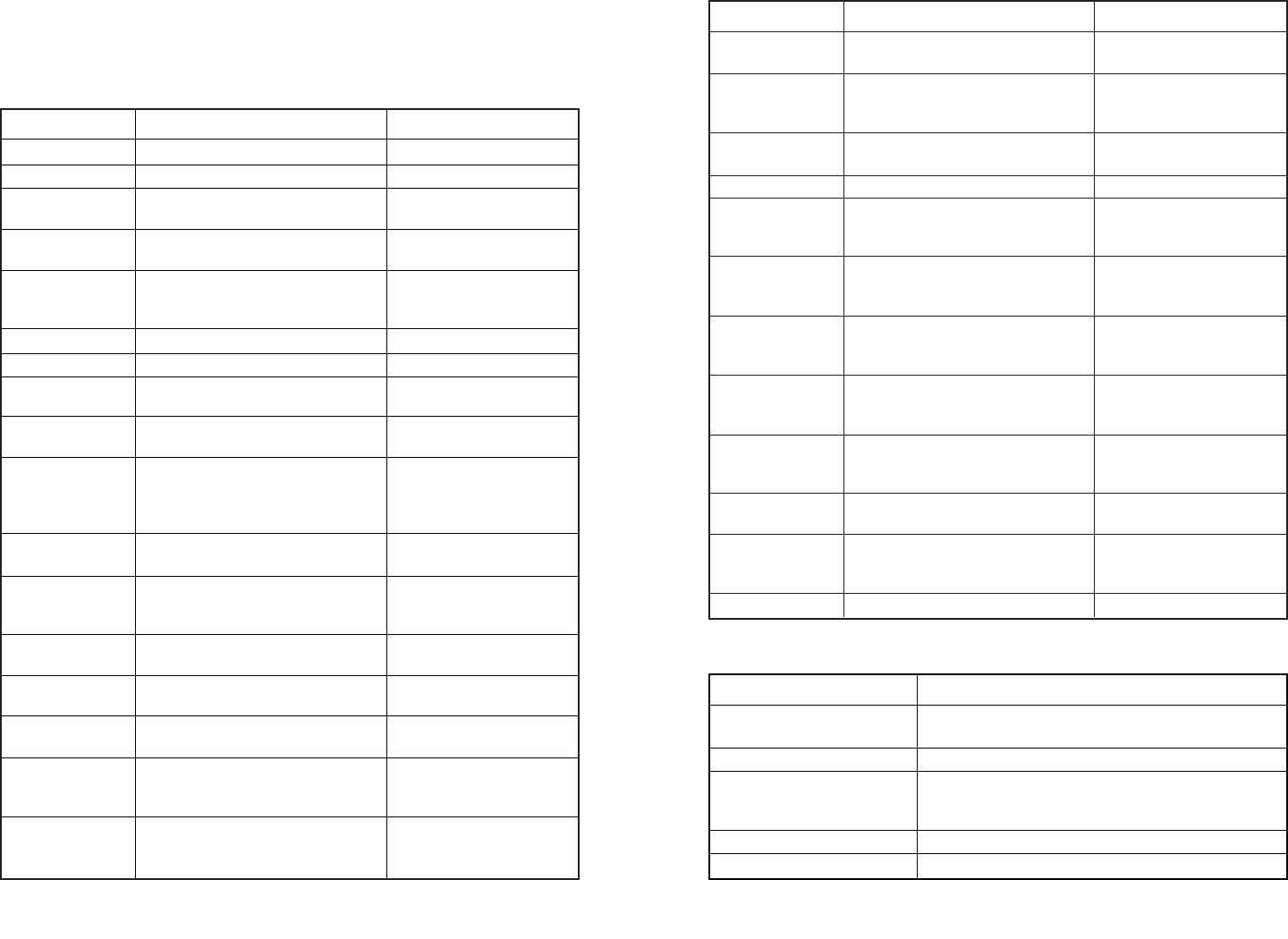
Specify times to be considered Day
or Night for Auto-Attendant features
Set length of time the phone will
ring before the answering machine
picks up the call
Set maximum length of messages to
be recorded
Turn Audible Message Alert on or off
Choose whether messages can be
heard over the speaker as they are
recorded
Turn D-TAD Intercept on (messages
can be intercepted by other 964
phones during recording) or off
Specify how many seconds an
Auto-Attendant will wait before
picking up incoming calls
Program password needed for
remote access to some features
of your phone
Specify whether your phone is
the Centrex Console phone for
your system
Set time to delay ring for Centrex
Console phone
Turn Toll Saver on (answers after
two rings if there are new messages)
or off (answers per ring time)
Return all settings to default settings
Day: 9:00AM*
Night: 6:00PM*
10-60 seconds
15 seconds*
Greeting Only, 1 minute,
or unlimited*
On or Off*
On* or Off
On or Off*
6*-30 seconds
3-digits, 111*
On or Off*
Off*, 2, 4, 6, ... 30 seconds
On or Off*
(Defaults)
DAY/NIGHT TIME
RING TIME
MESS. LENGTH
MESS. ALERT
MONITOR
D-TAD
INTERCEPT
AUTO-ATT.
PICKUP
PASSWORD
CONSOLE
CSL DELAY RING
TOLL SAVER
RESET ALL!!!
Feature Function Setting Option(s)
Feature Function Setting Option(s)
LANGUAGE
TIME/DATE
EXTENSION NO
COVM ON/OFF
COVM RESET
RINGER ON/OFF
RINGER TYPE
DELAY RING
LINE USAGE
PRIME LINE
LINE GROUP
AUTO-MUTE
TONE/PULSE
FLASH TIME
HOLD REMINDER
AREA CODEs
SINGLE PHONE
Select language for screen displays
Manually set time and date
Assign extension number for this
phone
Turn COVM (message/voice mail)
indicators on or off for each line
Clear COVM indicators when they
are lit but no new messages are
waiting
Turn ringer on or off for each line
Select ring pattern for this phone
Select desired time to delay
Central Office ring
Turn line usage on or off for
each line
Assign a line on this phone to be
selected automatically when you
lift the handset, press K,
or press h
Assign your phone to a Line
Group
Turn Auto-Mute on or off
(sounds at this extension will be
heard automatically when paged)
Set dial mode for touch-tone or
dial pulse (rotary) dialing
Set length of signal sent when
you press F
Turn audible reminder that a call at
this extension is on hold on or off
Program one Home and up to five
Local Area Codes for use with
Caller ID features
Specify whether your phone is
single (On) or part of a multi-phone
system (Off)
English* or Spanish
01:00AM 01/01 Sunday*
11-22*
On or Off*
NA
On* or Off
Type 1*, 2, 3,4
Off*, 2, 4, 6, ... 30 seconds
On* or Off
Line 1*, 2, 3, 4
Line Group 4*-15 or PRV
(private)
On* or Off
Tone* or Pulse
0.3 seconds - 0.9 seconds
0.7 seconds*
On* or Off
1-3 digits, Empty*
On or Off*
BEFORE YOU BEGIN
7
Features List
NOTE: An * indicates the default setting for each system feature.
NOTE: One ring is equal to about six seconds, two rings equals twelve
seconds, and so on.
Audible Signals
BEFORE YOU BEGIN
6
You have an incoming intercom call.
You have an incoming transferred call.
The extension number you just programmed has
already been assigned. Choose another number for
this extension.
The extension you are calling is in DND mode.
The extension you are calling is busy.
A rapid double-ring pattern,
repeating
Long single ring, repeating
Short single ring, repeating
Short single tone, repeating
Long single tone, repeating
When you hear: It means:


















