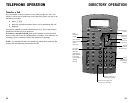SET UP SYSTEM FEATURES
23
Set Auto-Attendant Pickup Delay
1 Press G at the Auto-Attendant phone.
2 Press - until the screen displays AUTO ATT PICKUP, then press >.
3 Press - or + to select the desired number of seconds (from 6 to 30).
NOTE: Six seconds equals about one ring, twelve seconds is
about two rings, and so on.
4 Press S to store the selection.
Program Remote Password
1 Press G.
2 Press - until the screen displays PASSWORD, then press >.
3 Use the keypad to enter the three digits of your new password.
4 Press S to store the new password.
You will need to program the following two features if this phone is
the designated Console Phone for your Centrex system:
Set Your Phone to be the Centrex Console Phone
NOTE: This feature is for use with Centrex systems only.
1 Press G.
2 Press - until the screen displays CONSOLE, then press >.
3 Press - or + to select a setting.
4 Press S to confirm your selection.
Program the Centrex Console Delayed Ring Time
NOTE: This feature is for use with Centrex systems only.
Set the length of time the phone will ring before the Centrex Console
phone picks up calls to your phone. One ring is about six seconds.
1 Press G.
2 Press - until the screen displays CSL DELAY RING, then press >.
3 Press - or + to select a setting.
4 Press S to confirm your selection.
SET UP SYSTEM FEATURES
22
Program Message Length
Select the maximum length for the messages callers can record when the
answering function is on. If you choose UNLIMITED, the caller can record a
message of any length, up to the amount of time remaining for all messages,
memos and announcements. If you choose GREETING ONLY, the caller will hear
the selected outgoing announcement but will not be able to record a message.
If you choose 1 min, the caller can record a message up to one minute long.
1 Press G.
2 Press - until the screen displays MESS. LENGTH, then press >.
3 Press - or + to select UNLIMITED, GREETING ONLY, or 1 min.
4 Press S to store the setting.
Turn Message Alert On or Off
1 Press G.
2 Press - until the screen displays MESS. ALERT, then press >.
3 Press - or + to select the desired setting.
4 Press S to store the setting.
Turn the Monitor On or Off
If you wish to hear incoming messages as they are recorded, turn the
Monitor on.
1 Press G.
2 Press - until the screen displays MONITOR, then press >.
3 Press - or + to select a setting.
4 Press S to confirm your selection.
Turn D-TAD Intercept On or Off
If you want other extensions in the Line Group to be able to pick up a call
while the caller is leaving a message with the answering system, turn D-TAD
Intercept On. This feature applies only to 964 phones; non-system phones
will not be able to intercept D-TAD messages.
1 Press G.
2 Press - until the screen displays DTAD INTERCEPT, then press >.
3 Press - or + to select a setting.
4 Press S to confirm your selection.