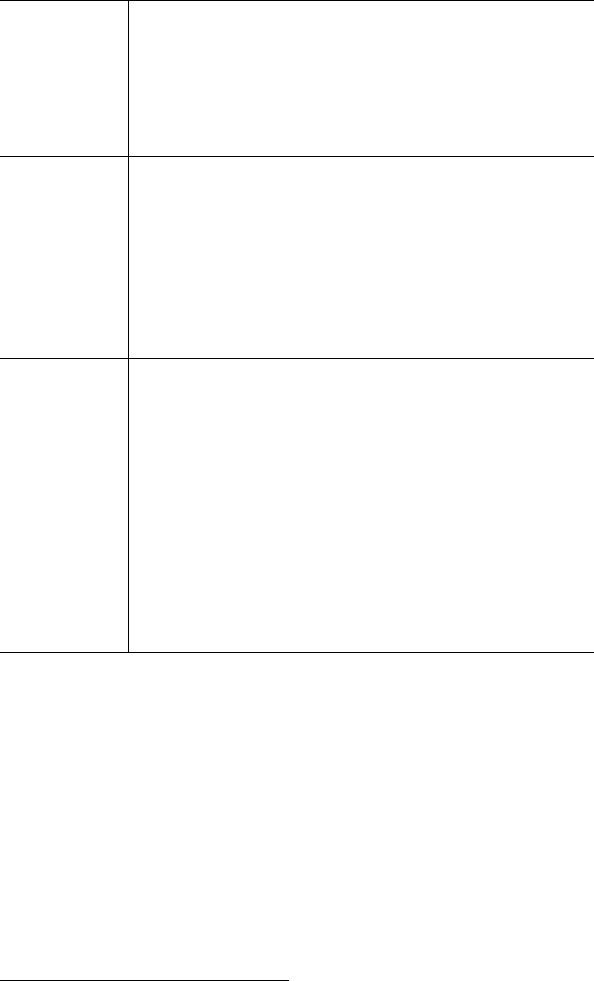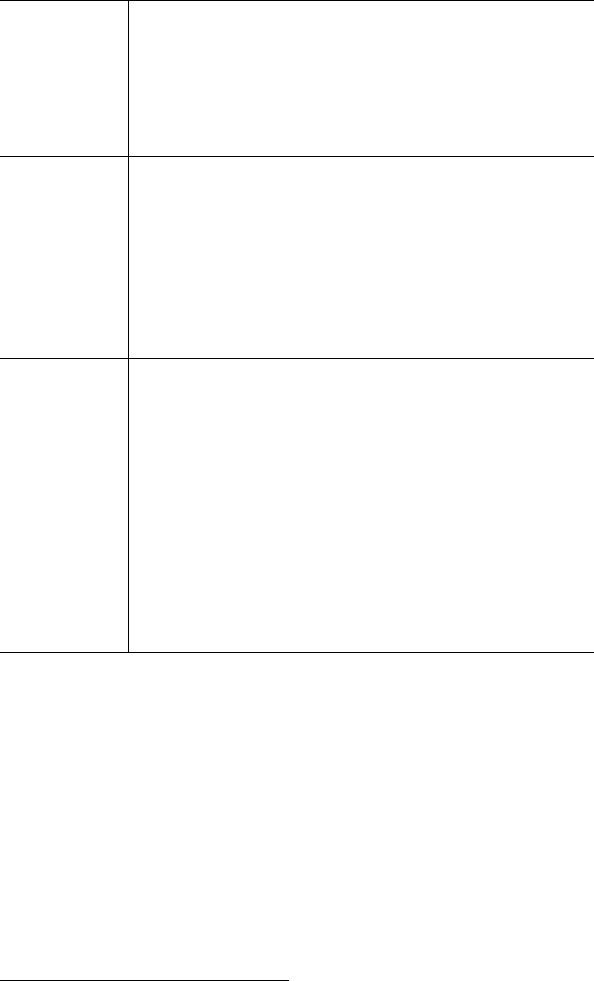
User Reference
44 Alti-IP 600 Manual
* * Feature Codes
**2...........................Restoredefaultsettings(whenuserisin
Configuration Menu)
**3...........................Reboot
**6...........................ProgramSoftKey
**7...........................ConfigurationMenu
AltiServ Feature Codes
##<pwd>.......................Logintovoicemailatyourownstation
###<ext><pwd>.................Logintovoicemailatanotherstation
AltiGen Voice Mail System Quick Features
#11 ...........................GreetingMenu
#28 ...........................PasswordMenu
Making Calls
#34 ...........................DialByName
1
Transfer*
During a call:
1) Press XSFR button, which places the call on hold
2) Dial the number you wish to transfer the call to
3) Hang up if the party answers the call.
4) If the party refuses the call, return to the original call by
pressing$(BACK key).
Voice Mail
Phone is onhook
1) Press VM button
2) Enter voice mail password
3) Press VM button again or ENTER button.
• The main LED light also blinks when a voice mail message
is waiting.
• The LCD displays the VM count (which includes only
unheard messages) when onhook.
Volume To adjust volume on handset/speakerphone:
1) Take phone offhook by pressing SPKR/MUTE button or
lifting the handset.
2) Press VOL button, volume bar appears in LCD
3) Press!/" to increase/decrease volume, then press VOL
again.
To adjust ringer volume:
1) Phone on idle
2) Press VOL button, sample ring plays and volume bar
appears in LCD
3) Press!/" to increase/decrease volume, then press VOL
again.
1
Feature must be enabled by system administrator.