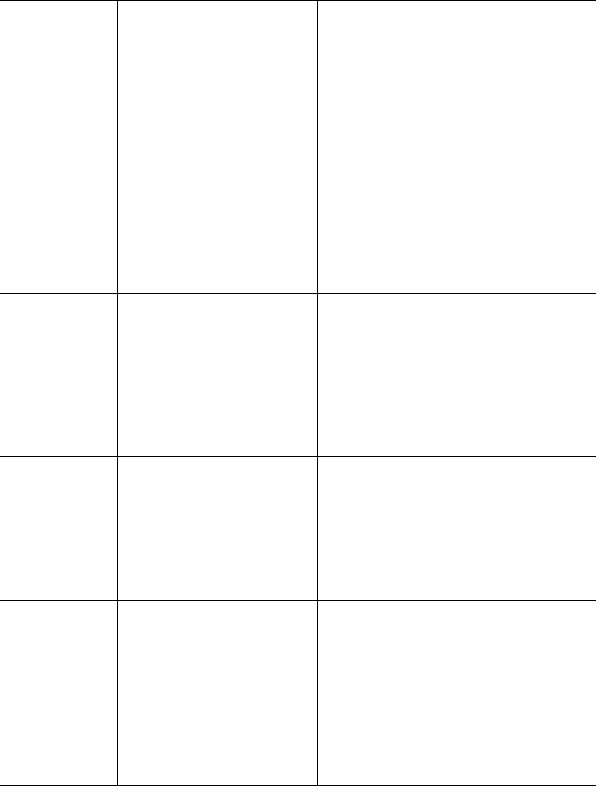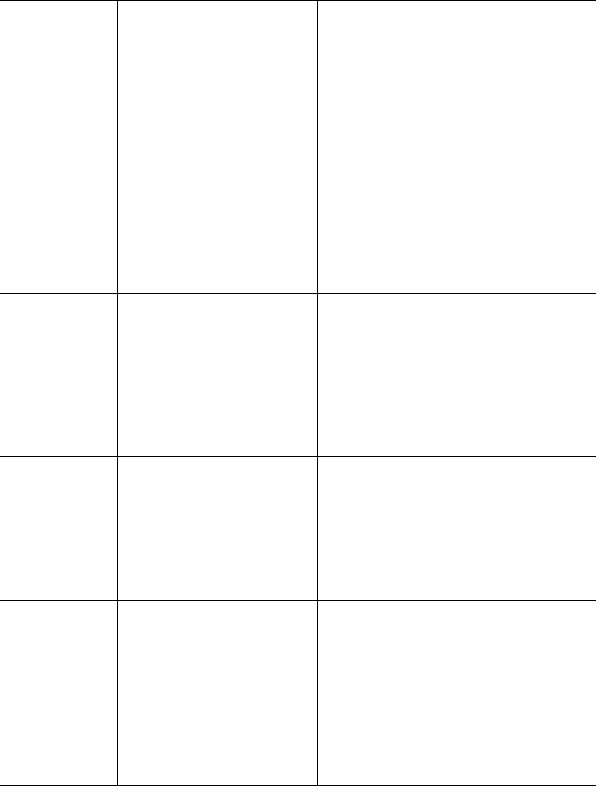
Alti-IP 600 Manual 32
Conference
(CONF)
Initiates a conference and
adds in other partiesoneat
atime.
• Single Call Waiting, Multiple Call
Waitingor Live Call Waitingmust
be enabled in AltiAdmin/ACM
Admin in order to conference
incoming calls.
• The user who first initiates the
conference call can select another
conferencemember’scallanddrop
it from the conference simply by
disconnecting the call. If the
conference initiator hangs up, this
feature becomes unavailable to all
other conference members.
Display
Workgroup
Status
Displays the workgroup
status of the user in the
LCD
• From AltiAdmin/ACM Admin, go
to AltiGen IP Phone
Configuration on the
Management Menu, go to the
desired extension, and select the
DisplayWorkgroup Statuscheck
box.
Flash Signals PBX that special
instructions will follow.
• By default, the lower left Soft Key
issetupasFLASH.Thiscanbere-
assigned in AltiAdmin through the
AltiGen IP Phone Configuration
window. Only this key can be
configured as FLASH.
Headset When selected, the user
will be able to activate a
third-party handset
(certified by AltiGen)
• Bydefault,thelower rightSoftkey
is set up as Headset.From
AltiAdmin/ACM Admin, go to
AltiGen IP Phone Configuration
on the Management Menu, go to
the desired extension, and set the
lower right soft key (#10) to
Headset.