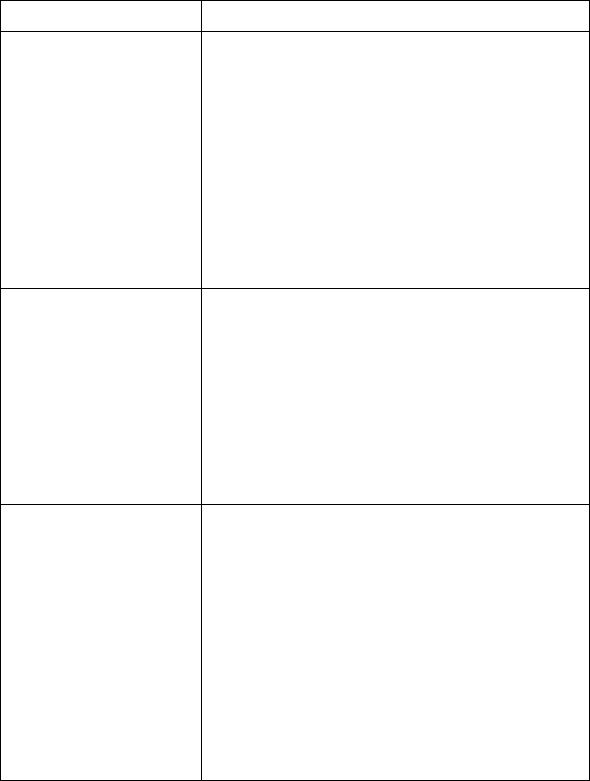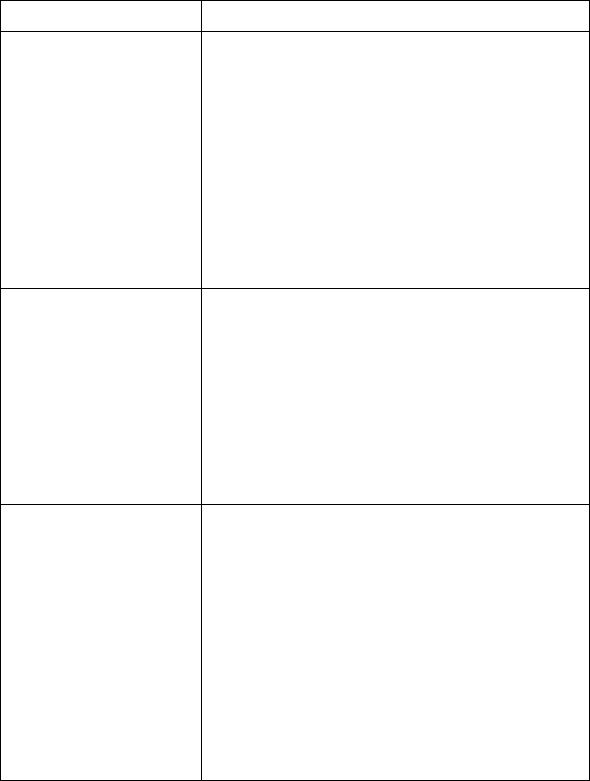
Appendix A
Alti-IP 600 Manual 37
Troubleshooting
The following table provides the most common problems an end user may
encounter. For Alti-IP 600 phone questions or problems not listed here,
contact AltiGen Technical Support.
Problem/Symptom Solution
AltiWare is unreachable.
• Check to make sure the AltiWare IP address in the
IP Phone is set up correctly.
• Check the Alti-IP 600 phone’s IP address, network
mask and default gateway.
• Check to make sure you can ping the Alti-IP 600
phone’s address from AltiWare.
• Check to make sure the IP Phone Services is started
in AltiWare.
• Check AltiWare IP address in AltiAdmin IP Phone
Configuration menu.
Imageupdatefailed.If
settingBoot Download
to YES, after the phone
reboots and if the setting
still says YES, the boot
failed.
• Check the Alti-IP 600 phone’s IP address, network,
default gateway settings.
• Check the network connection.
• Check the TFTP server IP address and make surethe
TFTP server is running.
• PING from the TFTP server to the Alti-IP 600.
• Checktomakesureapp_mid.bin and dsp.bin files
exist in TFTP server directory.
IP Phone registered then
goesbacktoBasicmode
• Check network connectivity by pinging from
AltiServ to the IP Phone.
• Check if IP Phone Service is running.
• Check if there is a duplicate IP address by
unplugging the Ethernet cable on the IP Phone, then
pinging the Alti-IP 600 phone’s IP address.
• Check the extension’s IP address in AltiAdmin to
find out if another user is trying to login using the
same extension number.
• Use#27 +ENTER tologinagain andsee ifproblem
persists.