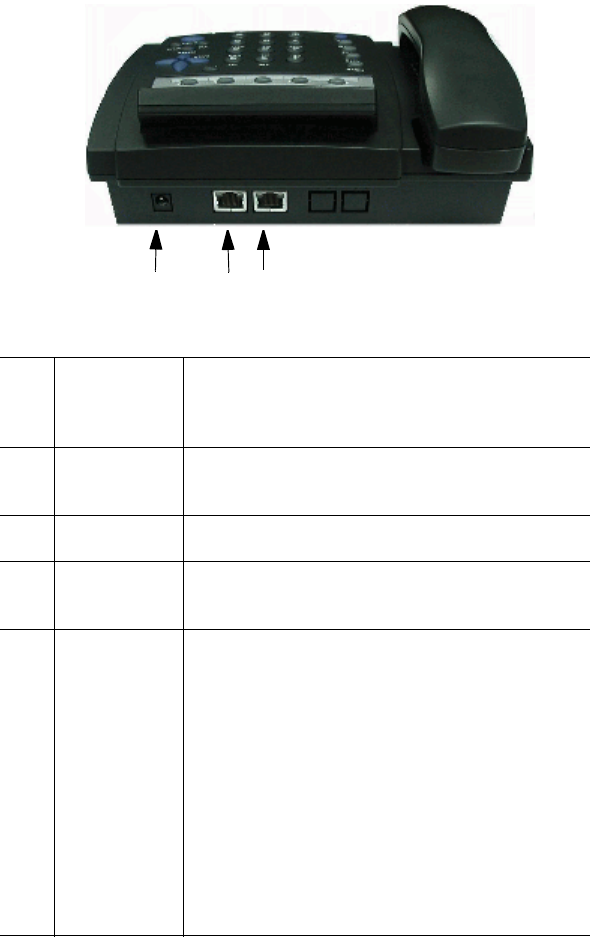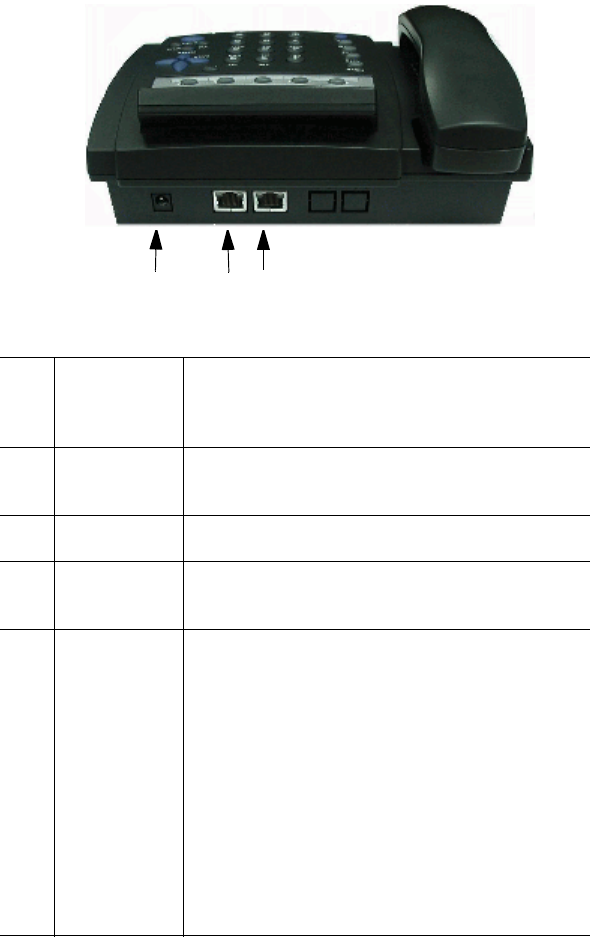
Alti-IP 600 Manual 2
Figure 2. Alti-IP 600, Top View
1 LCD Screen Multi-use: displays features such as time, phone
number, caller ID, call waiting, line/call status and
call time.
2 PC Access
Port
Connects to PC (10/100 PC)
3 Network Port Connects to network (10/100 SW)
4 AC Adapter
Port
Connects to power outlet.
5 Soft Keys
1-10
10 soft keys can be configured as a BLF (Busy
Lamp Field)key, an AltiServ feature code,aspeed
dial key, or a phonesetting key, set up bythe System
Administrator in AltiAdmin.
Note: The lower left Soft Key is set up as FLASH
by default. This can be re-assigned in
AltiAdmin (AltiGen IP Phone
Configuration).
The phone setting key, once set up by the
system administrator, can be configured as a
feature code or speed dial key directly from
the user’s IP Phone using **6ENTER.