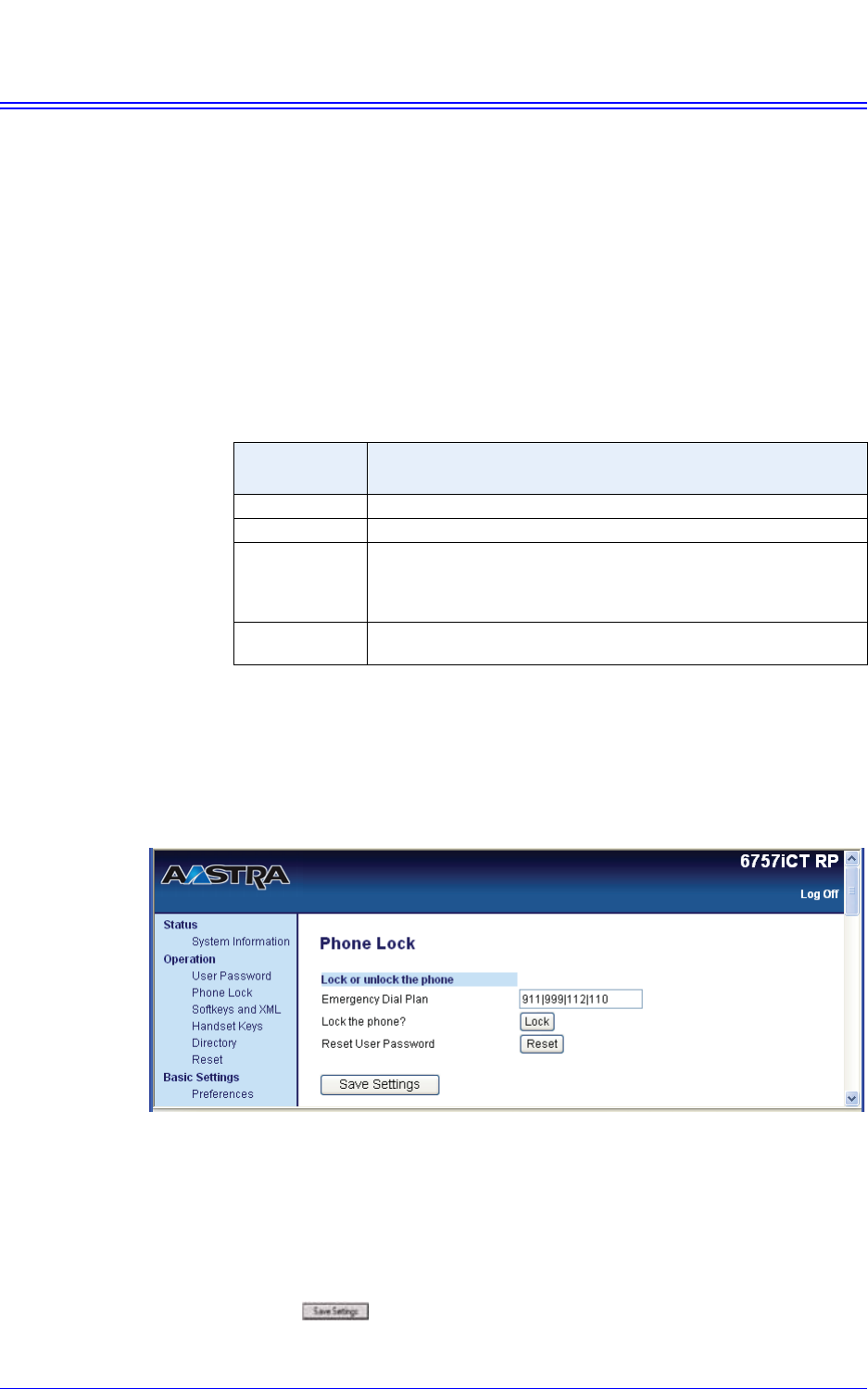
AastraLink RP Phone User Guide 99
Defining an Emergency Dial Plan
Defining an Emergency Dial Plan
Public telephone networks in countries around the world have a single emergency
telephone number (emergency services number) that allows a caller to contact local
emergency services for assistance when required. The emergency telephone number
may differ from country to country. It is typically a three-digit number so that it can
be easily remembered and dialed quickly. Some countries have a different emergency
number for each of the different emergency services.
You can specify the digits to dial on the IP phone to contact emergency services. Once
you specify the emergency number(s) on the phone, you can dial those numbers
directly on the dial pad and the phone automatically dials those emergency services.
Note: Contact your local phone service provider for available emergency numbers in
your area.
The following table describes the default emergency numbers on the IP phones.
You can set the emergency dial plan using the Aastra Web UI.
To specify the numbers to use on your phone for dialing emergency services in your
area, do the following.
1. From within the Assistant program select Settings > Phone Settings, and logon to
the Aastra Web UI.
2. Click Phone Lock. The Phone Lock window opens.
3. In the Emergency Dial Plan field, enter the 3-digit number used in your local area
to contact emergency services. For multiple numbers, enter a “|” between each
emergency number. For example:
911|110
Default for this field is 911|999|112|110.
4. Click to save the emergency dial plan to your phone.
Emergency
Number Description
911 A United States emergency number
999 A United Kingdom emergency number
112 An international emergency telephone number for GSM mobile
phone networks.
In all European Union countries it is also the emergency telephone
number for both mobile and fixed-line telephones.
110 A police and/or fire emergency number in Asia, Europe, Middle
East, and South America.


















