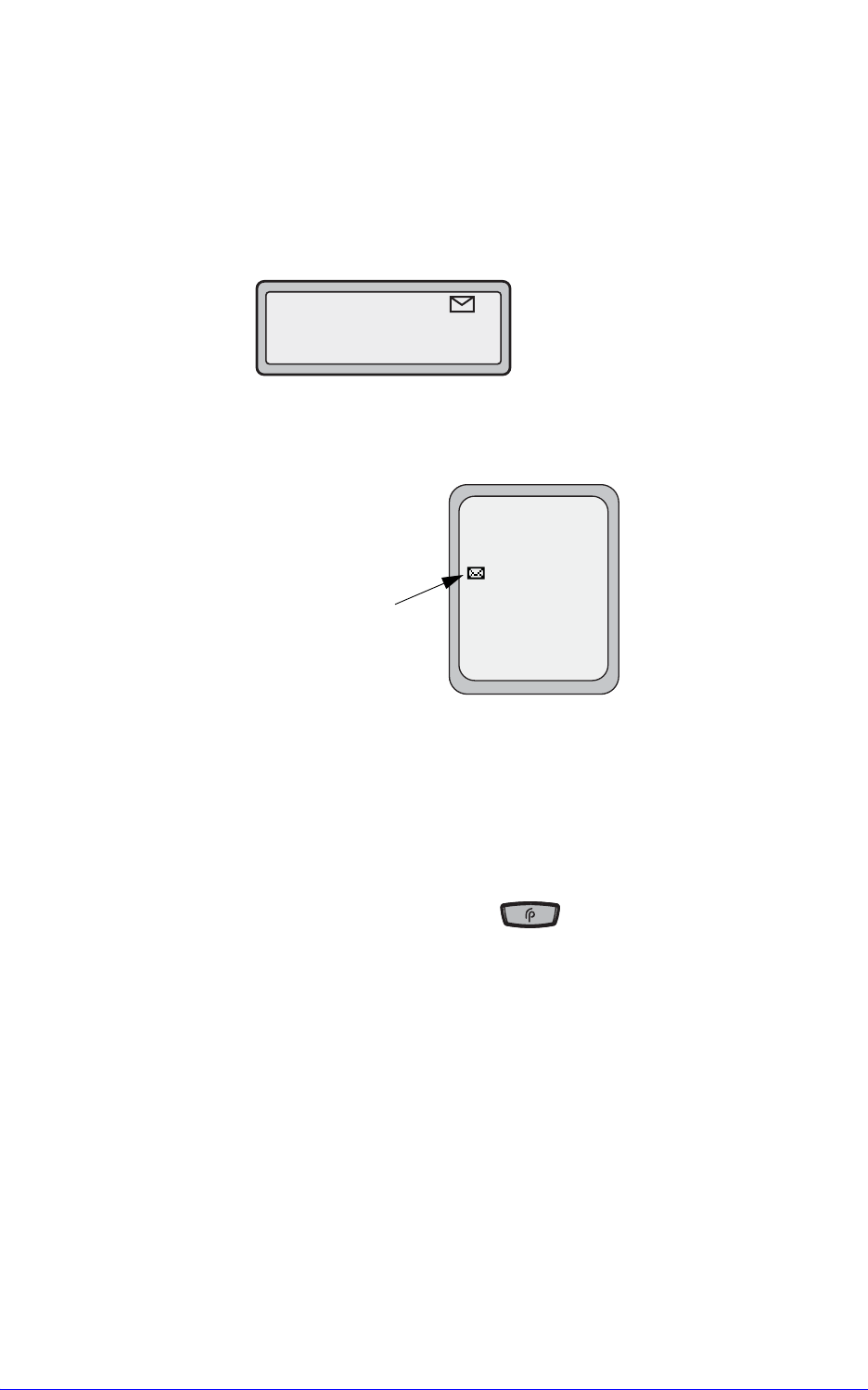
AastraLink RP Phone User Guide 41
Basic Phone Features
Voicemail Indication
When you receive a voicemail message, you are notified in one of two ways.
• If you opted to Receive messages as attachments to email in the Assistant
Voicemail tab, you get an email.
• If you opted to Listen to voice messages on a phone in the Assistant Voicemail
tab, you see the message indicator light on your phone flashing. The phone screen
indicates how many messages you have waiting in the AastraLink RP system, and
an envelope appears beside your name for models 6751i RP and 6753i RP.
The screen for model 6757i CT RP shows an envelope with the number of
messages directly beside it.
The message indicator light and phone screen messages remains until you listen to
the new voicemail message.
Retrieving Voicemail
To access your voicemail when in the office, do the following.
1. Press the Response Point button , and say "Voicemail."
Note: Microsoft Response Point assumes that you want to check voicemail for the
primary extension number of the phone that you're using. If you want to check
voicemail for another extension number, press the star key (*), and then enter the
extension number using the keypad. Before picking up the receiver use the RIGHT
and LEFT arrow keys to change lines on multiple line phones.
2. When prompted, enter the password for this voicemail box using the keypad.
Note: This password is the same for logging on to Assistant. If you haven't changed
it, the default password is 9999.
3. Listen to the instructions, and select the number of the option that you want.
Note: Voice messages that you retrieve by phone are stored on the base unit for up
to 30 days from the time a caller leaves you a voice message—not from the time
you save a voice message. Voicemail files older than 15 days may be deleted if the
base unit does not have enough free space. If you would like to guarantee that
Microsoft Response Point will not delete a voice message after 15 days, you should
choose to receive voice messages as e-mail attachments.
Spencer Lam
1 Message
Wed Feb 27 3:14p
Voicemail Icon
Idle Screen
Services
Dir
Callers
Icom
L1
John Smith
Sat Jan 1 12:18am
1


















