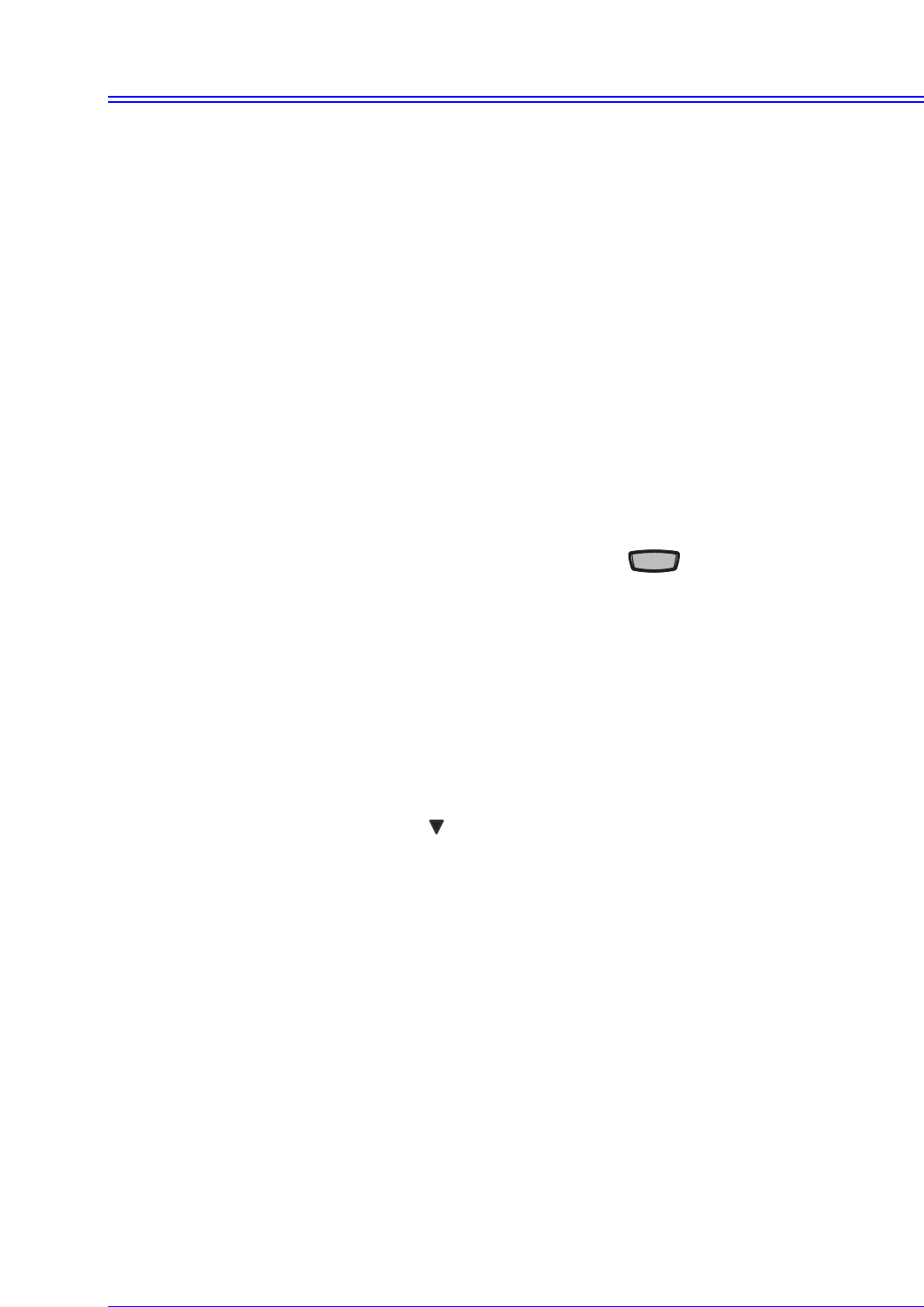
100 AastraLink RP Phone User Guide
Troubleshooting
Troubleshooting
What if my phone is not listed on the LAN?
If your System Administrator doesn’t see the phone that you have connected to the
LAN and to a power source, there may be one or more of the following issues:
• The device is not securely plugged into a power source (or the electrical outlet is
faulty).
• The device is not securely attached to the LAN port.
• The base unit has not detected the presence of the device yet.
Contact your System Administrator for assistance.
Why is my handset not working?
Check to ensure that the handset cord is fully connected to both the phone and
handset. See the Aastra Phone Model Installation Guide for detailed information.
Why is my speakerphone not working?
If the speaker light goes out, the phone is set up to be used only with a handset. If the
light stays on steady and you hear dial tone, you can alternate between the
speakerphone and the handset by pressing .
Why is my display blank?
Ensure that power is being provided to your phone. If your Network does not provide
Inline power over Ethernet, you can obtain an additional accessory, the a PoE inline
power injector, to provide power over Ethernet locally to your phone. See the
Aastra Phone Model Installation Guide for detailed information.
Why can I only see 1 option when the installer or user guide says there are
more?
The telephone screen only shows 1option at a time. To see more, press the down
arrow button .
Why does the telephone wobble?
Make sure the cords are routed properly through the back of the phone. Check that the
leg stands have been properly snapped into place. Since the legs can be oriented in
two different ways and in two different positions to offer four different phone viewing
angles, check that both legs are oriented in the same direction and in the same
position on either side of the phone.
Why isn’t Assistant Working?
If you choose to use a third-party firewall instead of the default Windows Firewall,
Microsoft Response Point Assistant will not be able communicate with the base unit.
A firewall blocks requests or communication attempts from any unspecified
programs. To avoid this problem, create a firewall exception in your firewall program
for Assistant. A firewall exception allows selected programs to connect with your
computer.
Sp
ea
eak
er
er


















