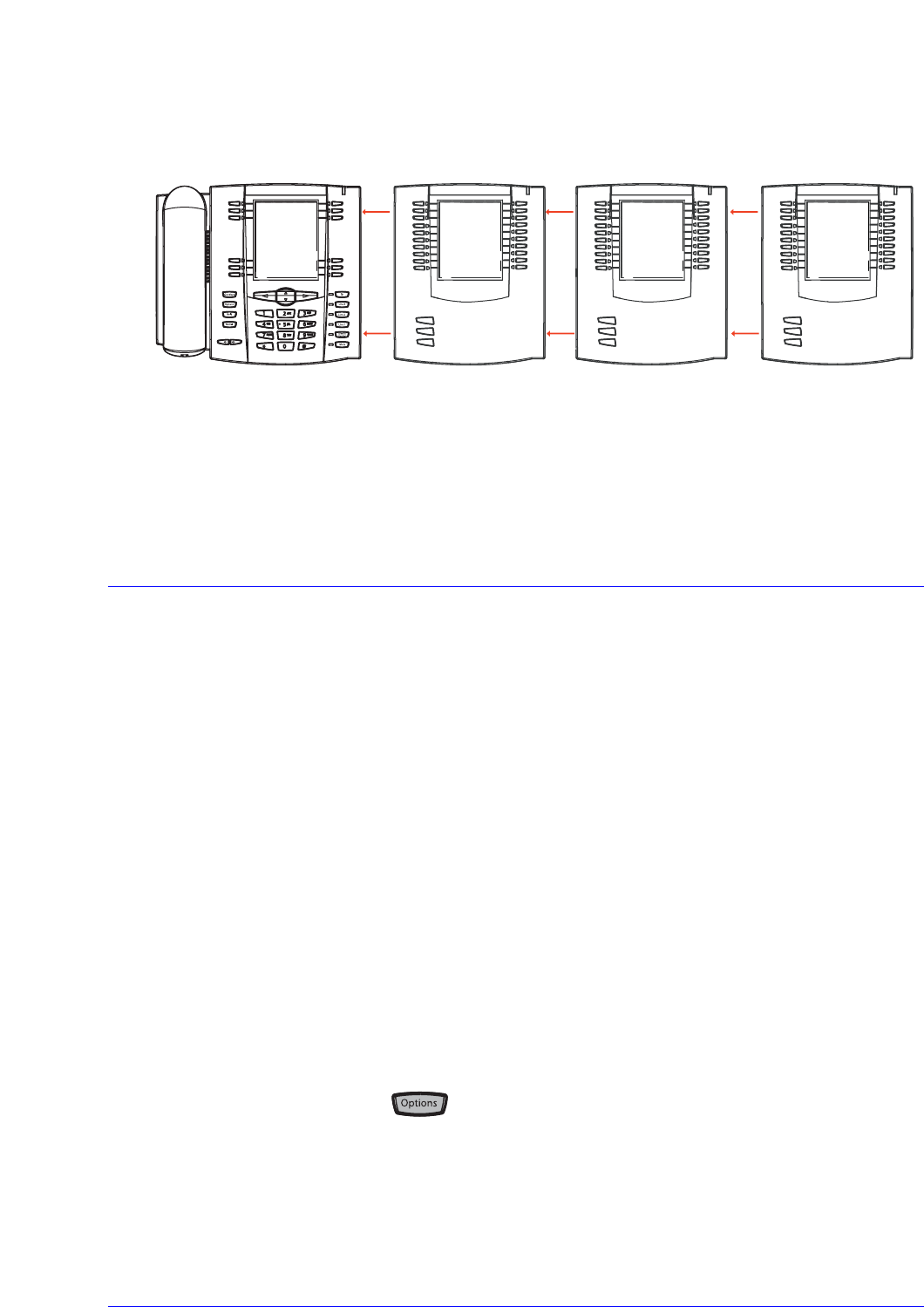
76 AastraLink RP Phone User Guide
Advanced Phone Features
Additional modules (up to 3 total modules) can be piggy-backed to an existing
module providing an additional 108 softkeys with M670is and an additional 180
softkeys with M675is. You connect the additional modules to the right side of an
existing module. The following figure illustrates the addition of multiple M670i
modules on an AastraLink RP phone.
For more information about configuring softkeys, see Programmable Keys (6753i RP
& 6757i CT RP) on page 66.
For more information about installing M670i and M675i modules on your phone, see
the Aastra 6757i CT RP and Aastra 6753i RP Phone Installation Guides.
Foreign Language Support
The AastraLink RP phones support several different languages. You can have the IP
Phone UI and the Aastra Web UI display a specific language as required. When you
set the language to use, all of the display screens (menus, services, options,
configuration parameters, etc.) display in that language. The IP phones support the
following languages:
• English (default)
• French
• Spanish
• German
• Italian
Specifying the Language to Use
Once the language pack(s) are available on your phone, you can specify which
language to use on the phone and/or the Aastra Web UI.
Note: All languages may not be available for selection. The available languages are
dependant on the language packs currently loaded to the IP phone.
Changing Language on the Phone Keypad
Use the following procedure to specify a language for the IP Phone UI.
1. Press on the phone to enter the Options List.
2. Select Language and press 4.


















