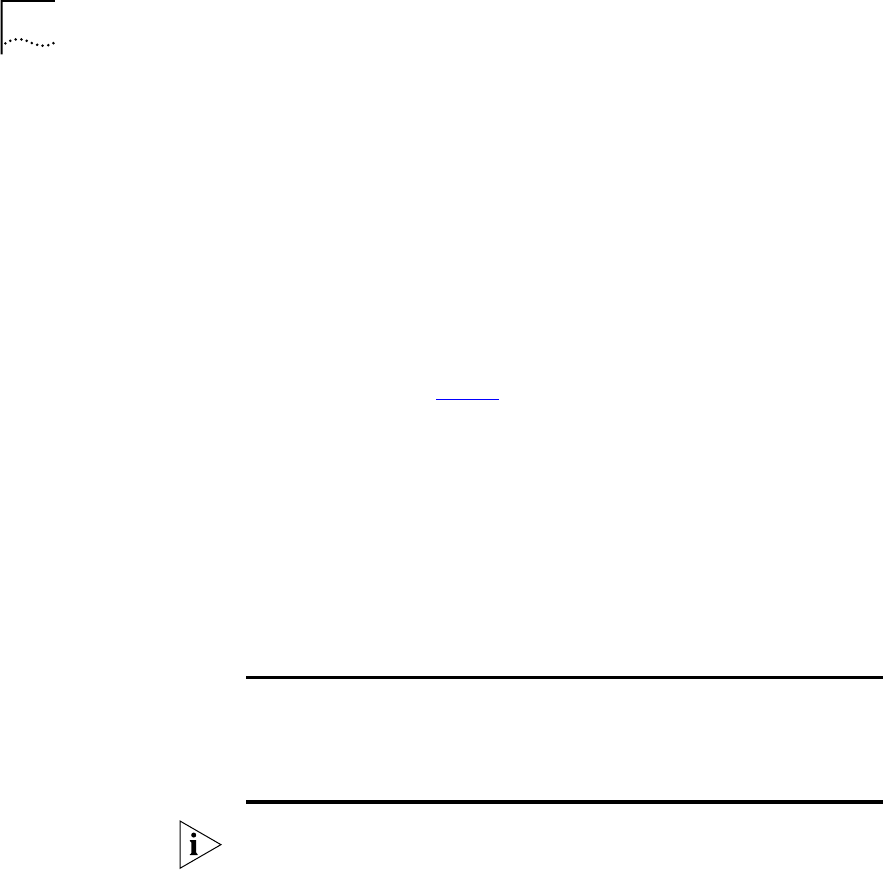
66 CHAPTER 7: GETTING MORE FROM YOUR TELEPHONE SYSTEM
Hunt groups can be static or dynamic.
■ If you are in a static hunt group, you are always part of that group
along with the other group members.
■ If you are in a dynamic hunt group, you must log in to the group to be
part of it.
To log in to a dynamic hunt group using your NBX Telephone:
1 Pick up the handset.
2 Press Feature button followed by the hunt group number that is
assigned by your administrator. The range of possible hunt group
numbers is shown in Table 7
.
3 Dial the hunt group password, which is assigned by your administrator.
4 Press #.
To log out of a dynamic hunt group using your NBX Telephone:
1 Pick up the handset.
2 Press Feature button followed by the hunt group number.
3 Hang up the telephone.
Your administrator can configure a hunt group to an Access button on an
NBX Business Telephone. To log in to or to log out of the hunt group,
press the specified Access button. The indicator next to the button lights
to show that you are logged in.
To log in to a dynamic hunt group using the NetSet utility:
1 Log in to the NetSet utility.
2 Select User Information > Hunt Groups.
3 Click on the 3-digit extension number of the hunt group you are logging
in to.
4 Type the hunt group password in the Password text box.
5 Click Log In, and then click Close.
Table 7 Hunt Group Numbers (assigned by your administrator)
On an NBX 100 system On a SuperStack 3 NBX system
850 — 879 850 — 879
and
900 — 969


















