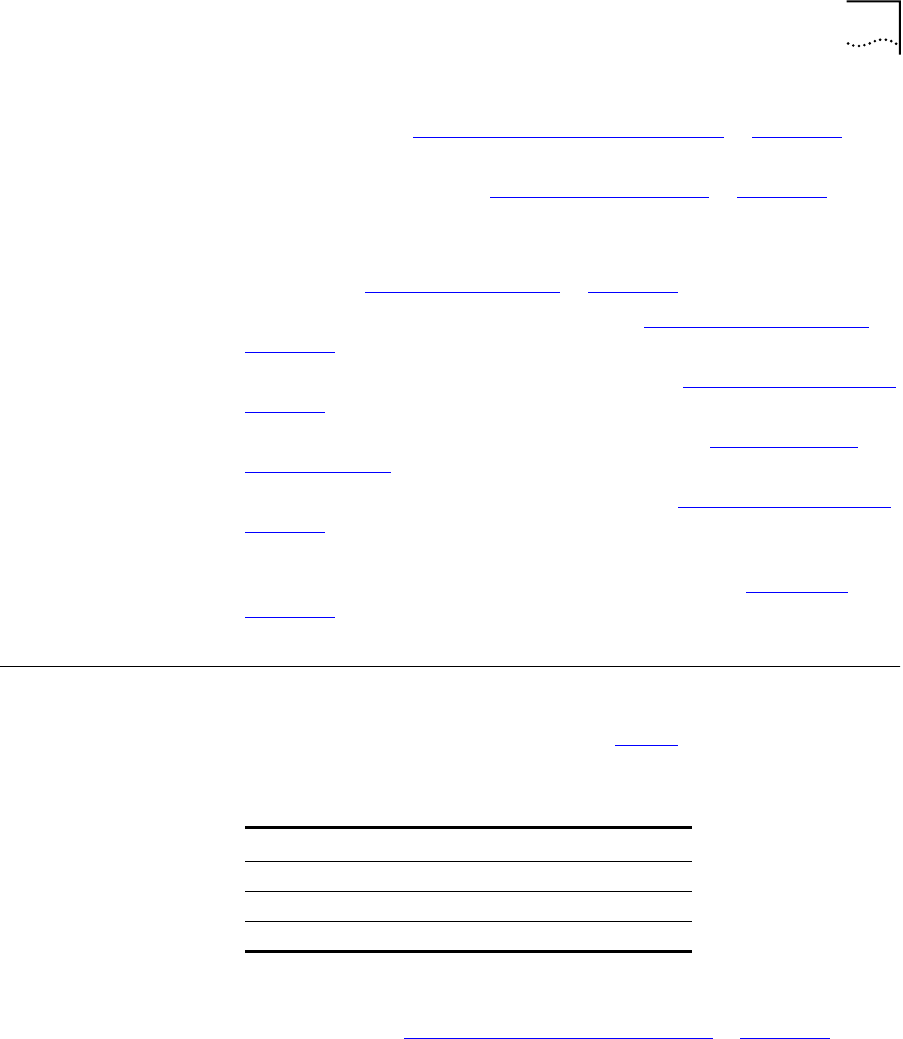
Status Icons on the NBX Basic Telephone 25
4 Scroll buttons — Allow you to scroll through user names in the internal
user directory. See “Calling Inside Your Organization”
in Chapter 5.
5 MSG (Message) button — Accesses your voice mail messages through
the Voice Mail System. See “Listening to Messages”
in Chapter 4.
6 Telephone key pad
7 Volume control buttons — Adjust the volume of the ringer and the
handset. See “Setting the Volume”
in Chapter 5.
8 Hold button — Places a caller on hold. See “Placing a Call on Hold” in
Chapter 5
.
9 Transfer button — (factory default setting) See “Programmable Access
Buttons” later in this chapter.
10 Call Toggle button — (factory default setting) See “Programmable
Access Buttons” later in this chapter.
11 Feature button — (factory default setting) See “Programmable Access
Buttons” later in this chapter.
12 Switch hook (under the handset)— Pressing the switch hook gives
you a dial tone. This feature is used with Call Park. See “Call Park”
in
Chapter 7
.
Status Icons on the
NBX Basic
Telephone
Your NBX Basic Telephone allows you to use two telephone lines at the
same time. On the display panel, the telephone icon next to
1 (Line 1) or
2 (Line 2) indicates the status of the lines. Table 6 shows the icon patterns
that are associated with each line status.
If another call comes in while you are on a call, you can pick up the
second call, or it will follow the Call Forward path that you have set in the
NetSet utility. See “Creating Your Call Forward Path”
in Chapter 5 for call
forwarding details.
Table 6 Status Indicator Patterns
Icon Status
Steady The line is in use.
Fast blink The line is ringing.
Slow blink The line is on hold.


















