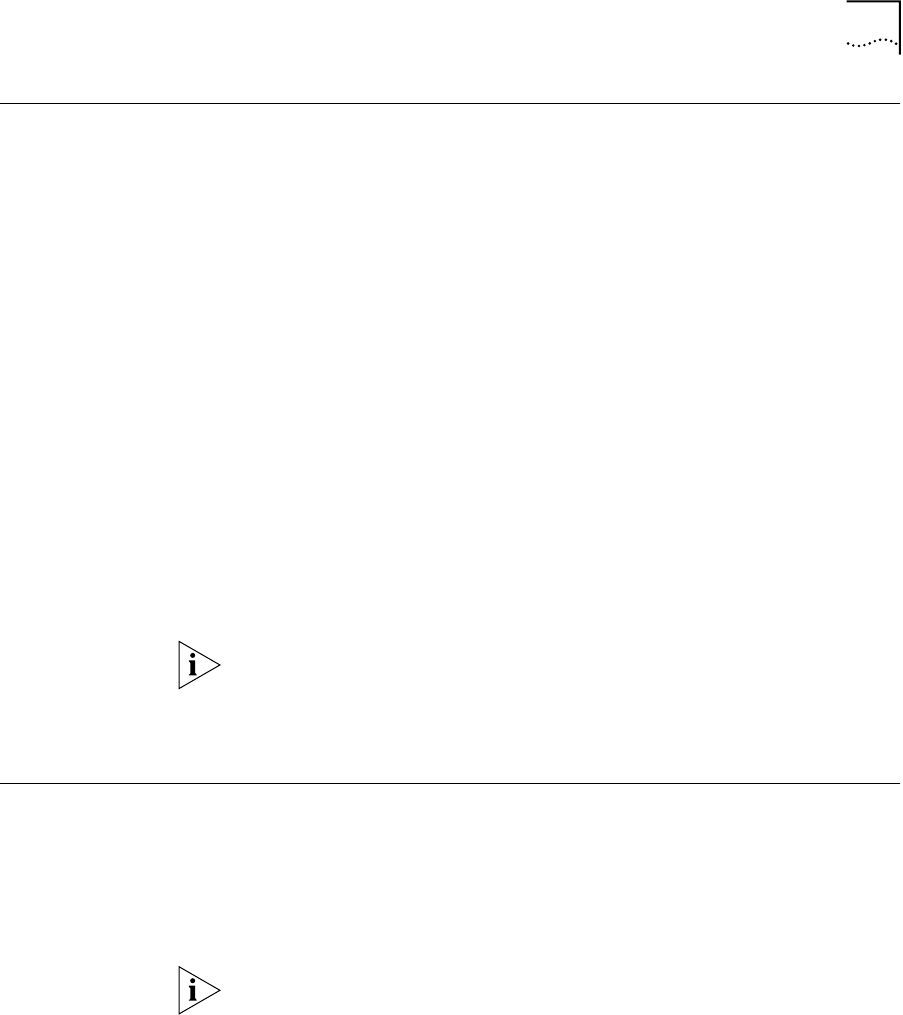
Class of Service Override 57
Class of Service
Override
The Class of Service Override feature allows you to apply the features of
your own NBX telephone temporarily to another NBX telephone on the
same LAN.
Example:
■ You are meeting in a conference room, and the telephone in that
conference room is configured so that long-distance telephone calls
cannot be dialed from it. Using the Class of Service Override feature,
you can apply the features of your telephone temporarily to the
conference room telephone and dial the call.
To activate Class of Service Override from any NBX telephone:
1 Pick up the handset.
2 Press Feature button and 433.
3 Dial your telephone extension.
4 Dial your voice mailbox password.
5 When you hear the dial tone, you can dial a call in the same manner that
you would from your own NBX telephone.
When you use Class of Service Override, any reports that are generated
on the NBX system indicate that the CoS features of your own NBX
telephone were applied temporarily to the telephone from which you
made the call.
Palm Integration (NBX 2102-IR Telephone only) — The infrared port on the front edge
of the NBX Model 2102-IR Business Telephone receives infrared signals
from a handheld device running the Palm operating system. This port
allows you to use your handheld device to call numbers in its directory
and to perform standard NBX Business Telephone operations, such as
Forward, Redial, and Transfer.
You must install the Palm Dialer software on your handheld device before
you can use this feature. See your administrator for details.


















