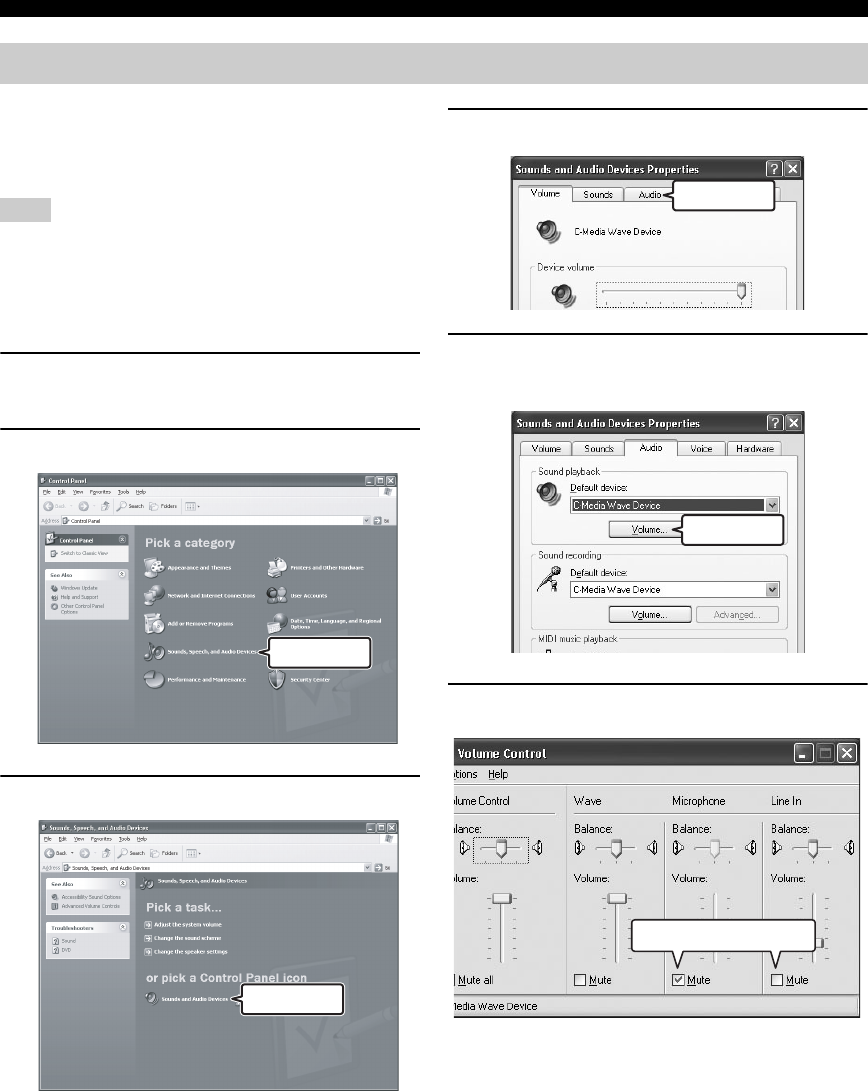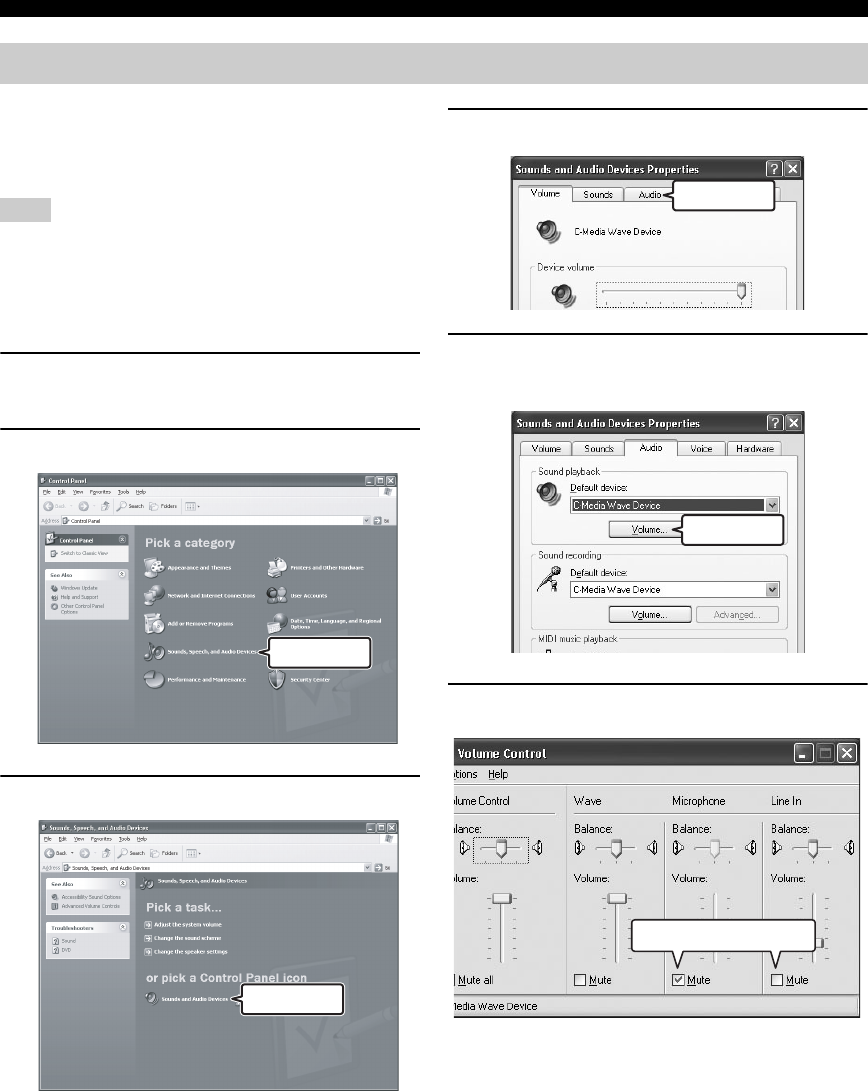
32
Connection Using Audio Connection Cables
The PC settings should be changed so that the audio input
from this unit to the PC is not output to this unit. It is
necessary to change the setup so that the audio input from
the connected terminal is accepted.
The options of Sound and Audio Devices Properties may differ
depending on the PC. When different from the following
instruction, refer to the instruction manuals of your PC or the
sound card installed to your PC, and set the parameters as
follows.
1 Click “Start” on the task bar, point to
“Settings”, and click “Control Panel”.
2 Click “Sounds, Speech and Audio Devices”.
3 Click “Sounds and Audio Devices”.
4 Click the “Audio” tab.
5 In the “Sound Playback” field, click
“Volume...”.
6 In the “Line In” field, click “Mute” to check it.
Setting of PC
Note
Click.
Click.
Click.
Click.
Select either check box.