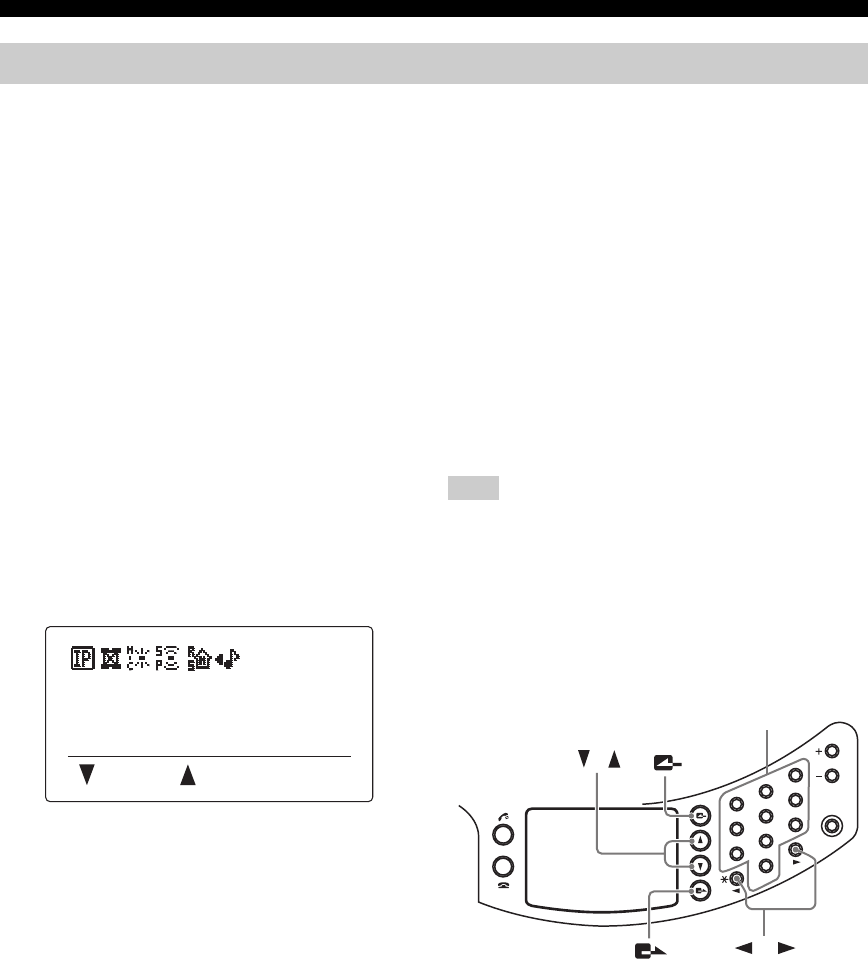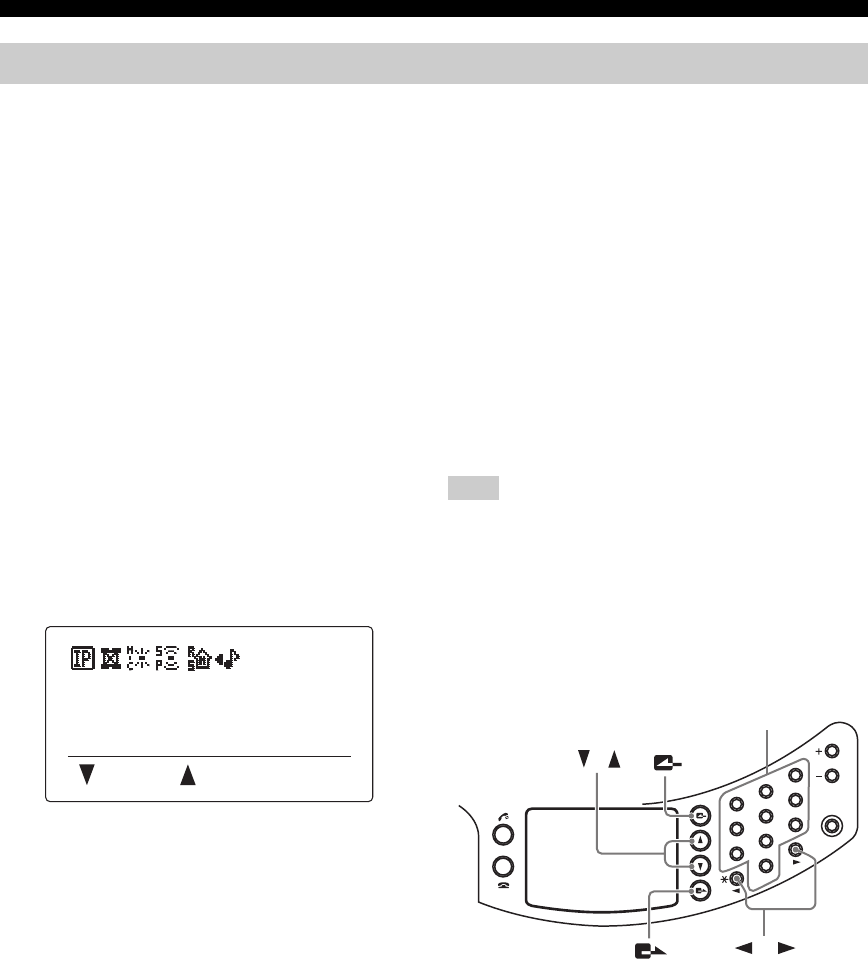
Preparation Procedure
6
Set up the system according to the network or telephone circuit to which the system is connected.
Communication through the Internet or LAN
The setup items are variable depending on whether or not the DHCP server is used.
When using the DHCP server:
See “LAN: Acquiring the network information from a DHCP server” (page 6).
When not using the DHCP server:
See “LAN: Setting the network information manually” (page 6).
Communication through the public switched telephone circuit
See “Telephone circuit: Setting the telephone circuit type” (page 10).
■ LAN: Acquiring the network information
from a DHCP server
When this unit is used in a network containing a DHCP
server, no setting operation is required since the DHCP
server assigns all of the necessary network information
automatically.
To check if the correct network information
is obtained
Make sure that “Tel & IP ready” or “IP ready” is displayed
as shown below.
y
If “IP ready” or “Tel & IP ready” is not displayed or
“???.???.???.???” is displayed, the network information has not
been ontained correctly.
■ LAN: Setting the network information
manually
Follow the procedure below to register the network
information manually.
Before setting the network information, check that this unit is
connected properly to the network. If the LED of the LAN port is
not lit, this system is not connected properly to the network.
y
The factory settings of the network information are as follows.
– IP address: 192.168.100.200
– Subnet mask: 255.255.255.0
– Default gateway: 0.0.0.0
– DNS server: 0.0.0.0
Step 2: Registering the settings of this unit
(192.168.100.200)
Menu :Address
2007.09.20 12:16:14
Tel & IP ready
Note
MIC MUTE
HOOK
/STANDBY
VOL
4
7
0
8
5
2
6
3
9
#
1
/
Numeric keys
/