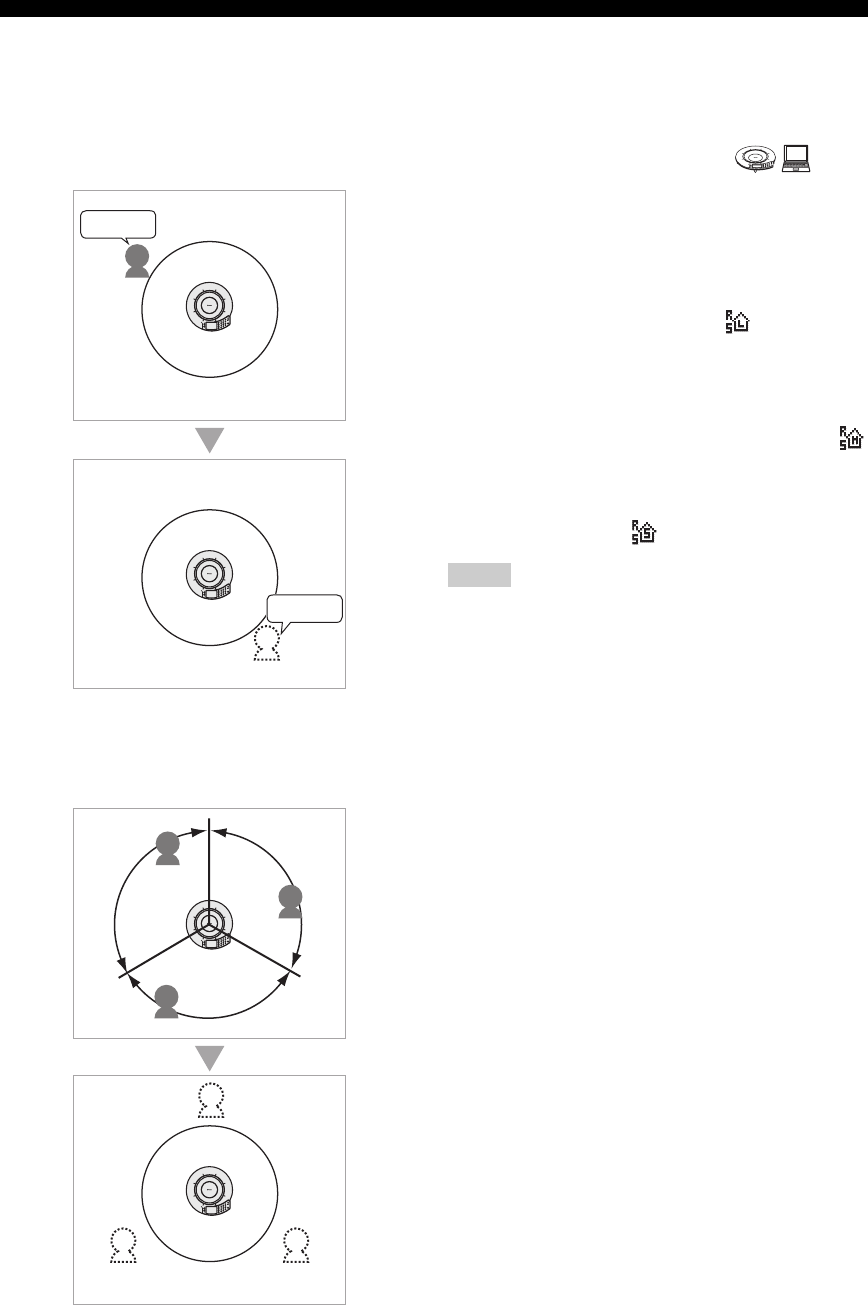
18
Setting the Menu List
Audio output in a call with a single location in
“Multi” speaker mode
If the “Speaker Mode” is set to “Multi” for a call with a
single location, the system creates a virtual sound source
for the talker according to the position of the talker in the
remote location as shown with the following illustrations.
The virtual sound source for the remote talker is placed at
one of the positions according to the position of the talker
in the remote location as shown with the following
illustrations.
y
If the communication destination location is connected to another
location through a telephone circuit, the virtual audio source of
the latter location is created in the same position as the virtual
audio source of the talker in the former location.
■ Configuring the room size
You can configure this setting depending on the room size
and operating environment. However, you do not need to
change it from “Large” normally.
• Large (Default): Select this setting for using this unit
in an ordinary conference room, open space, or office.
The communication quality is most stable in this
setting. This setting is indicated by on the initial
display.
• Medium: Select this setting when this unit is used in a
room with large reverberations. This setting reduces
the echo heard at the other party locations using the
default “Large” setting. This setting is indicated by
on the initial display.
• Small: Select this setting when echo is still heard at the
other party locations using the “Medium” setting. This
setting is indicated by on the initial display.
• “Room Size” is a function for reducing the echo heard at the
other party locations. “Room Size” cannot reduce the echo that
is heard from this unit installed at the local location.
• “Medium” and “Small” can improve the echo processing
capability but lowers the communication quality. These settings
should be selected only when echo is heard at the other party
locations.
Using the keys on this unit
In the initial display or the display during communication,
select “Menu” → “Settings” → “Sound Settings” →
“Room Size”.
Using the Web menu
In the Web menu, select “Room Size”.
MIC MUTE
VOL
4
7
0
8
5
2
6
3
9
#
1
MIC MUTE
VOL
4
7
0
8
5
2
6
3
9
#
1
Today...
Remote
location
This unit
Today...
Virtual sound
source
MIC MUTE
VOL
4
7
0
8
5
2
6
3
9
#
1
MIC MUTE
VOL
4
7
0
8
5
2
6
3
9
#
1
AB
C
A
B
C
Remote
location
Position of the talker
This unit
Virtual sound
source
Virtual sound
source
Virtual sound
source
Notes
1
2
3
4
5
6
7
8
9
0
MIC MUTE
VOL


















