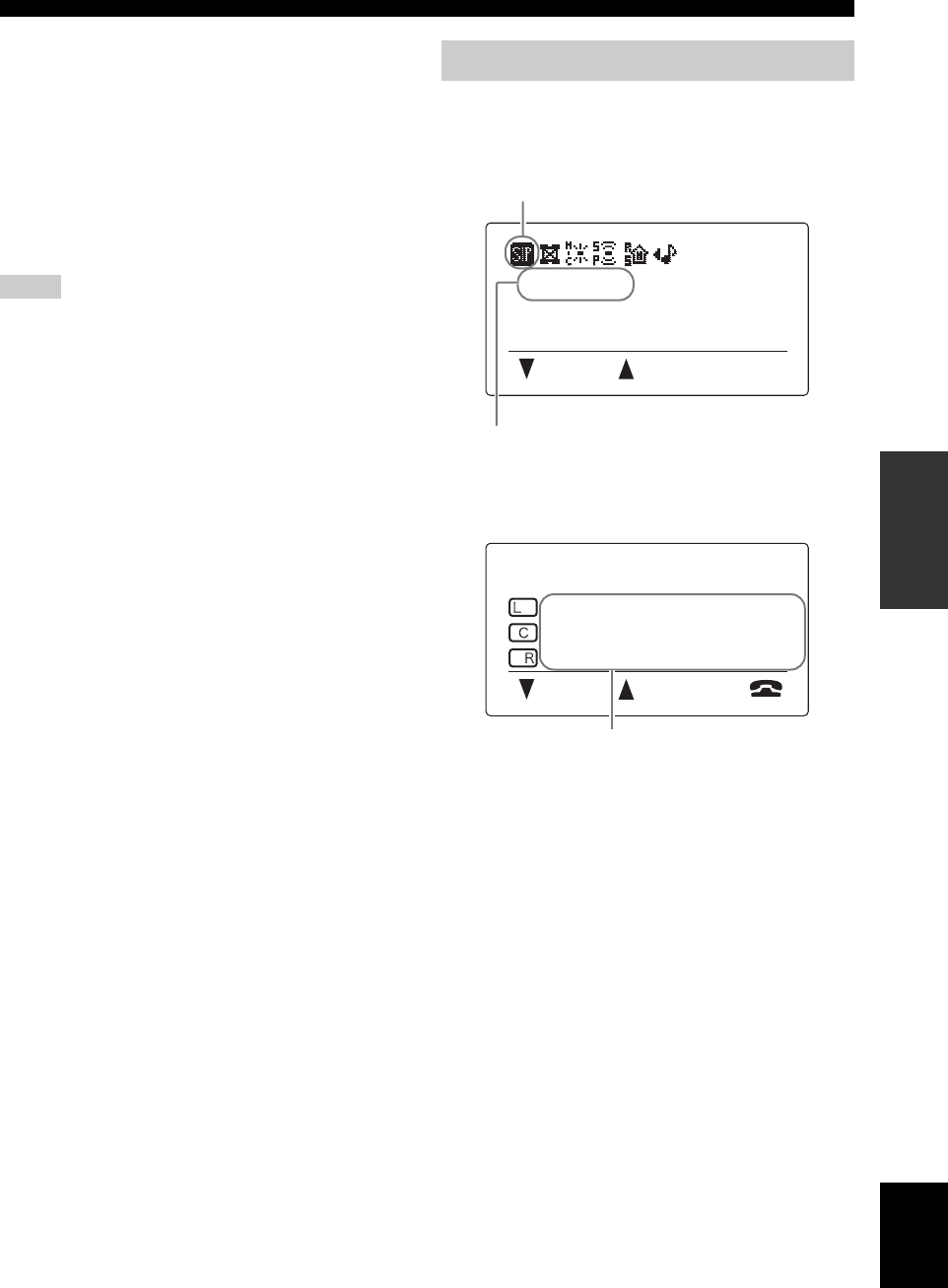
25
Using the SIP Server
CONFIGURATIONS
English
■ Calling another unit by dialing the user
ID
You can call the other party by dialing the user ID if it
consists of only the numbers.
Example:
SIP address of this unit is
SIP: 200@server1.net,
and the other party is SIP: 201@server1.net
You can call the other party by simply dialing “201”.
• You can call only the destination which belongs to the same
domain as this unit.
• If you want to call another party which belongs to another
domain, register its SIP address in the address book beforehand
and call by using the address book.
• The prefix for the IP extension number is set to “8#” in the
initial setting. But it is also permitted to set a prefix. See
“Setting the prefix” (page 15) for details.
Initial display
When you use the SIP server, IP address of this unit does
not appears in the initial display.
Display during a call
The SIP addresses of this unit and other units are
displayed during the call.
Other displayed information and speaker modes are
identical to those in calls using the IP address. See page 7
in the “Basic Operation Guide” (a separate manual) for
details.
Notes
Display in SIP server operation
Menu :Address
IP ready
2007.09.20 12:16:14
Lights up
when using the SIP server
“IP ready” or “Tel & IP ready” is displayed.
Menu :Address
osaka@sales.yamah...
nagoya@sales.yama...
tokyo@tech.yamaha...
SIP address of the destination unit


















